- You can wear one piece in each Equipment Slot. This means you can wear x1 Small Jewelry (Coral) and x1 Large Jewelry (Pearl), but you can’t wear x2 Large Jewelry (Onyx, Sapphire).
- When you remove equipment, it does not return to your inventory. You receive half of its crafted Silvence value.
- If your dragon used an item to change their import appearance, then it can only be swapped for an item of the same equipment slot instead of removed.
- Some equipment is limited to Dragons. It will say this on the item page. Other than those exclusive items, both Riders and Dragons can use equipment.
You may view all equipment here.
Equipment Slots:
- Small Adornments – Allows you to wear small accessories. Increases the chance of Activity rolls by 10% .
- Small Jewelry – Allows you to add small jewelry to your dragon’s design. Comes in different varieties that give EXP bonuses in certain situations.
- Large Adornments – Allows you to add accessories, clothing, armor, and other large items to your dragon design. Equipped characters gain +1 items from activities.
- Large Jewelry – Allows you to add large jewelry to your dragon’s design. Comes in different varieties that increases the chance of certain activities succeeding or bringing back extra items, along with a whole host of other possible effects.
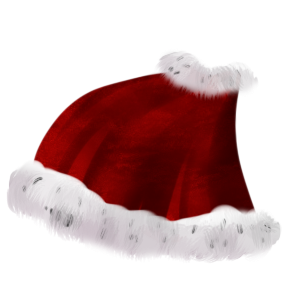
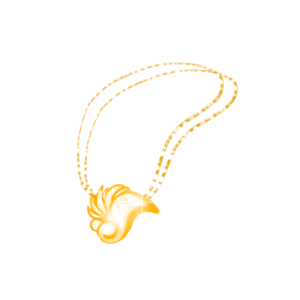

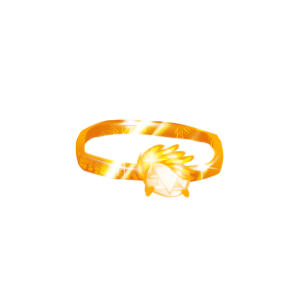
Applying Equipment
Any equipment you obtain will be automatically added to your Inventory. Once you are ready to use it, create an MYO slot from the item. From there, you may apply them to any of your Riders or transfer them to other players. Submit the MYO using either your own art or the default item art. In the note area, mention who you are bonding it to. For the depiction of the item, you may show it by itself or as the character wearing it. You will have to update that character's Import separately as a design update, where a different image should be used.
There are three different rarities of Equipment. The base for most is 'Common'--this means it has the default item appearance. You can increase it to Uncommon and then Rare by 1) Giving it a custom appearance/design and 2) Having it as a focus in a prompt. For writers, you may write a description of 300 words instead of having a custom appearance. This does not count towards any activities, prompts, or exp. In the event that you would like to remove Equipment you own from the game, comment on character transfers and it will be deleted.