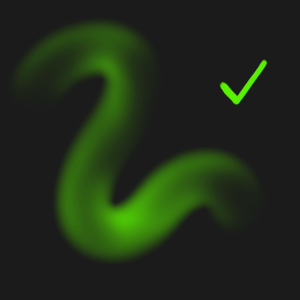Creates swirls along the dragon resembling incense smoke. Parts of what lays beneath it should be visible with variation in transparency (see the guides below for better detail). You may use any single color, even if it is outside of regular elemental rules. It may cover the whole body, as long as it does not resemble thick clouds.
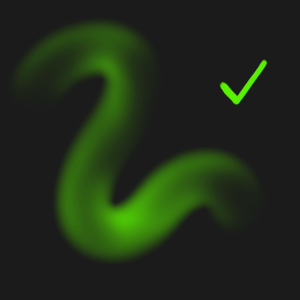
What Not to Do:
The left example does not have any variation in transparency, so it won’t count for wisp.The right example looks more like thin lines/filigree patterns instead of smoke.
Texture Rules
It must have several soft edges. You may emphasize the edge of Wisp, as long as parts on the inside are transparent.
Here are some tutorials on making wisp-like designs:
Color Rules
Wisp may be any color.
Layering Rules
This is a regular marking. It will appear below top layer markings.
Effect on Modifiers & Physical Traits
It may affect modifiers, skin, nails, ears, and similar things where it touches. It can also appear on modifiers that are not touching the marking.
Charged Wisp
Charged Wisp may use a gradient of any two colors.