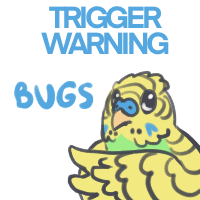Echo is a highly versatile marking that allows you to add one to two outlines to any number of your dragon’s markings. You may also include a transparent space in between outlines. You may make the marking itself transparent, with only the outlines showing. You can make the interior a different shape, as long as the outermost outline meets the normal edge criteria for the marking. The inner outline/marking may have faded edges, as long as its original shape is apparent. Outlines may be any color. The affected marking must still be within normal color rules. Below, you can find several different examples of outlined. The white/off white sections are transparent.

Echo may affect different markings in any way you choose. You may add one cyan outline to one marking, then a green and white outline to another. In the event that a marking covers the entire body (such as Origin), you may create a 'seam' in a location of your choosing.
Texture Rules
The outlines will follow the normal edge/texture rules of the marking.
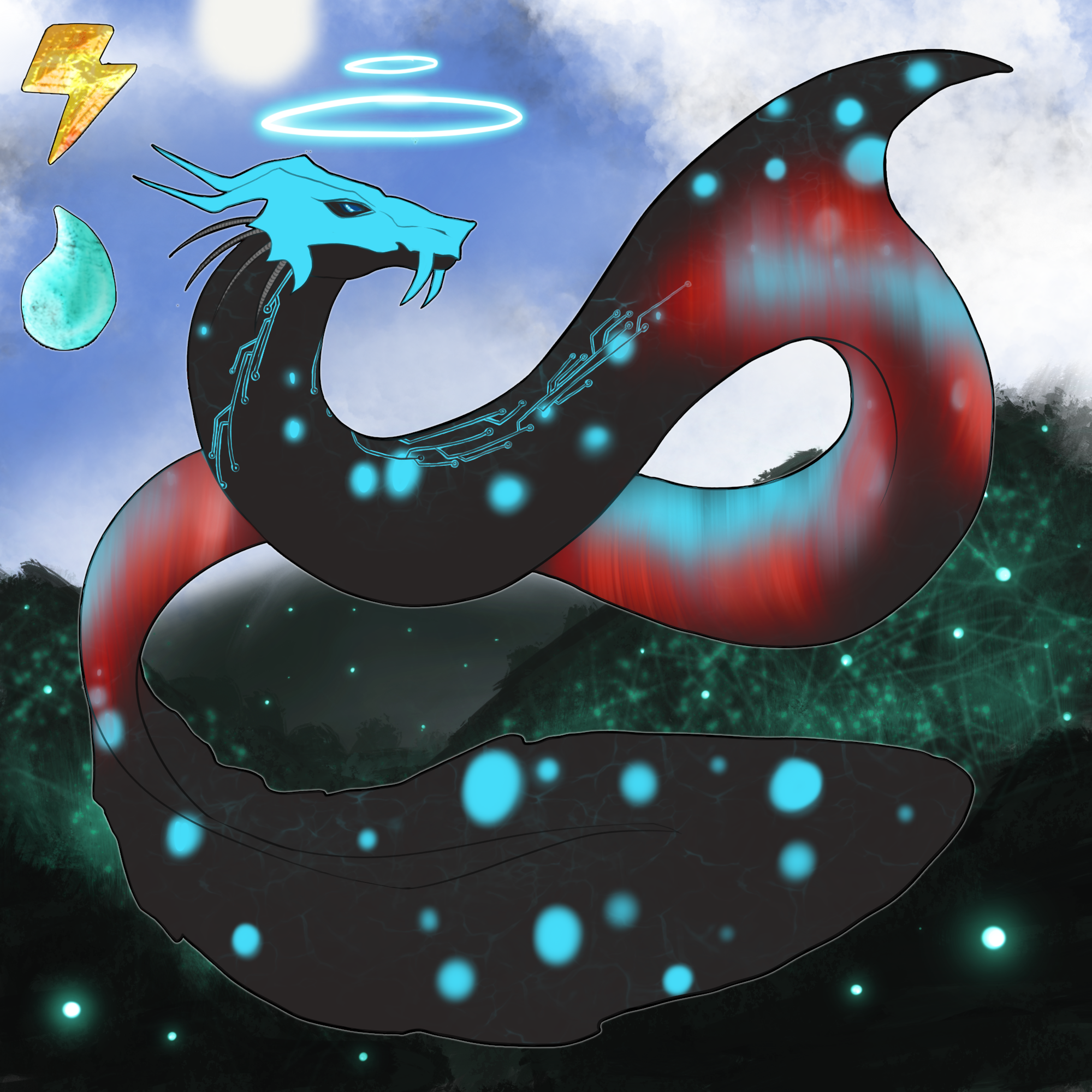
In this example, Echo is affecting aurora, so the red Echo has the same gradient texture. It is also affecting the circuit-like marks, which creates a solid blue outline around a transparent marking.
Color Rules
Each outline may be any color, regardless of elemental rules. It will not display a gradient. It can be affected by Vibrancy, Spectrum, and other traits that affect color.
Layering Rules
This marking will be on the same layer as the marking it affects.
Effect on Modifiers & Physical Traits
It may affect modifiers, skin, nails, ears, and similar things where it touches. It will not outline modifiers.
Notable Interactions
- Iridescence - When clipped to Echo, you may choose whether Iridescence appears on any of the echoes, the main mark, or a mix of the two. The only requirement is that it appears as iridescence clipped somewhere rather than a solid rainbow outline.
Charged Echo
Charged Echo allows you to use three outlines on your markings instead of two.

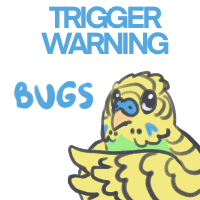


























 -->
--> 
 -->
-->