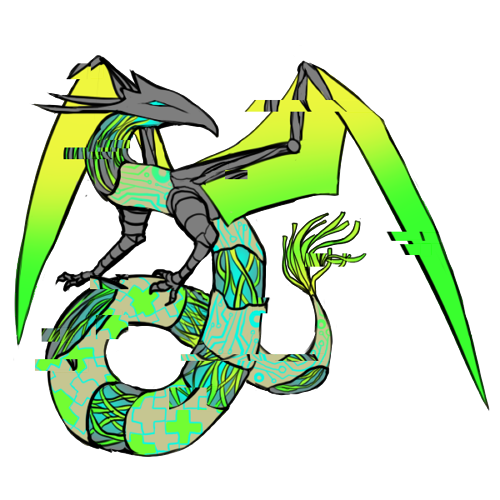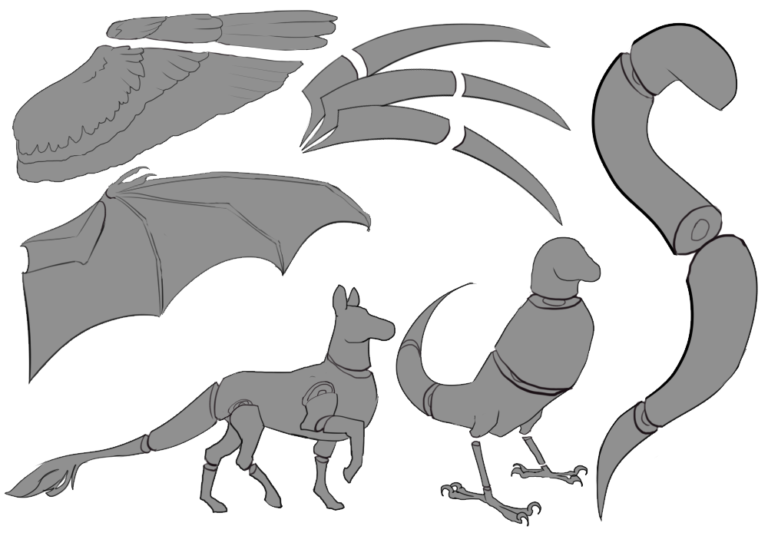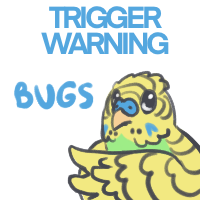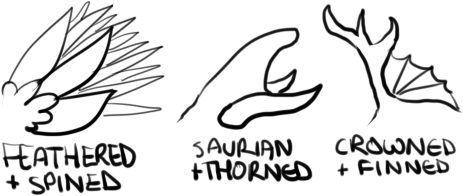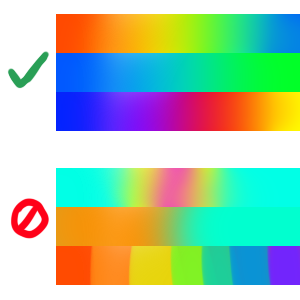Element: Fire | Rarity: Rare
Allows your dragon to have a hard underbelly or protective scales around a weak point. It may be colored differently from the rest of the body, display a gradient, and/or have markings extend to it. It follows regular elemental coloring rules. There are two styles of Aegis:
- Style One: Focused on the underbelly, it may look similar to a Rattlesnake’s belly scales, Bedriaga’s Rock Lizard body scales, and similar creatures. The ridges may overlap.
- Style Two: The scales cover significantly less space than version one (no more than 20% of the dragon), but they may be anywhere, and they offer far more shielding. The scales are much sharper and jut out at odd angles. At least part of it must be clearly scale-shaped and in line with the body, even if it becomes gem-like. For metal element, silver scales may be used in place of gemstones.


Range
The different types of Aegis have different ranges, along with sizes!


Left: Type One | Right: Type Two
Type One may present across the dragon's entire underside, with the exception of being on top of leather, webbing, bone, Pollen, and similar things. dark red represents the minimum area, while bright red represents the maximum range. The minimum may be anywhere within the red range, as long as it's symmetrical and goes along the bottom line of the dragon. In example, you can choose to only have the Aegis on the tail or undersides of the legs, as long as there is enough coverage.
Type Two has the scales focused much tighter, but has the benefit of being able to grow anywhere. The shapes on the right side simply show the size required--you may place it anywhere on the dragon. At least some parts of it should resemble regular scale shapes. This type does not need to be symmetrical.
Color Rules
It must follow elemental color rules. You may allow display traits to affect it. It will either be a solid color or have a gradient between two colors. For version two, it may resemble the dragon's gemstone, although it will be a solid color without extra traits (no transparency).
Layering
You may place display traits on top. They will show the same as they do on other scales, although highly textured scales might obscure the shape. You may also place it under the Aegis scales, with part of the mark showing. The minimum of the mark must still be met, and Aegis can't completely cover the Display trait. When placed near other modifiers, the modifiers still need to be visible. It won't hide modifier traits completely.
Shape
Type One must be symmetrical and centered on the baseline of the dragon. It may have splits/holes.
Type Two may be anywhere, but it must be a continuous shape. Any stray scales should be close to the main mark. It does not need to be symmetrical.
Special Interactions
- Accents - Type One can have the edge of each scale affected by Accents. Type Two is not affected by accents.
- Skittertint - Skittertint cannot dye Aegis.
- Scalestain - Scalestain may adjust the scales into cosmetic shapes. The scales will still originate from the same area.
- Loremark/Tattered - When injured or affected by Loremark/Tattered, flesh will show beneath. Tattered may also create cracks in the Aegis or large areas where the scales no longer grow.
- Surgical Kit - This trait cannot be removed with a Surgical Kit.
- Pharaoh - Type One may have alternating scale patterns according to the pharaoh pattern/colors.
- Transparent Skin - This turns the Aegis plating into glass-like scales where it shows. Under the Aegis, Transparent Skin follows normal design rules.
- Monstrous Body - Dragons with Aegis do not need to show Monstrous effects.
- Pollen - Aegis will not grow in areas affected by Pollen. Unless Pollen is charged, it will still show somewhere else in the design.
- Extensions - Extensions dramatically increases the scale length of Type One. They can jut out dramatically from the dragon, just like spines.
Charged Aegis
A Charged Aegis may use colors of any element. Type One is still limited to a solid color or a gradient between two colors. Type Two Aegis may cover up to 40% of the dragon and greatly protrude.



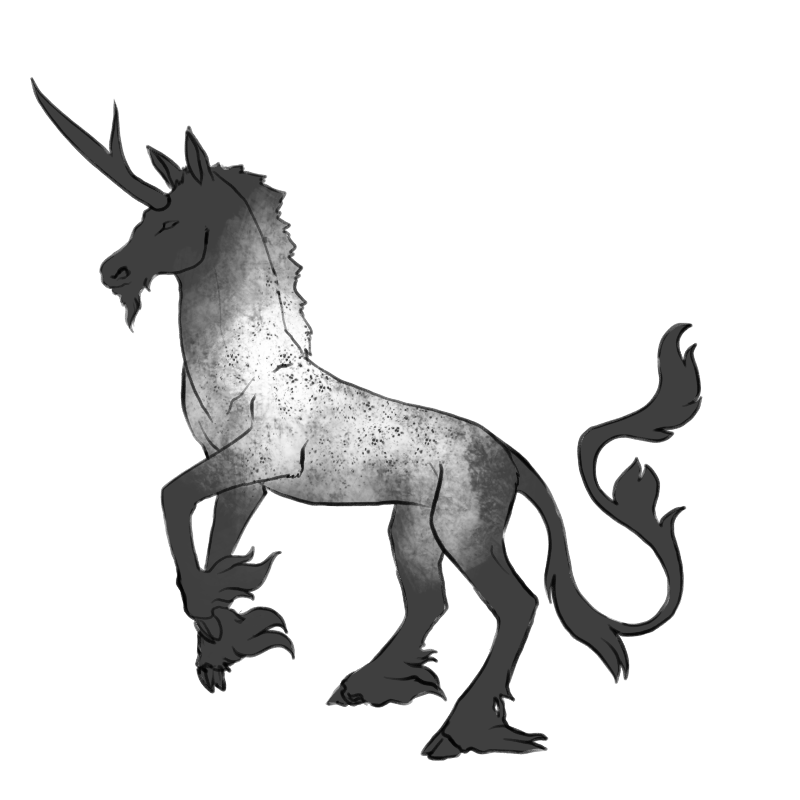
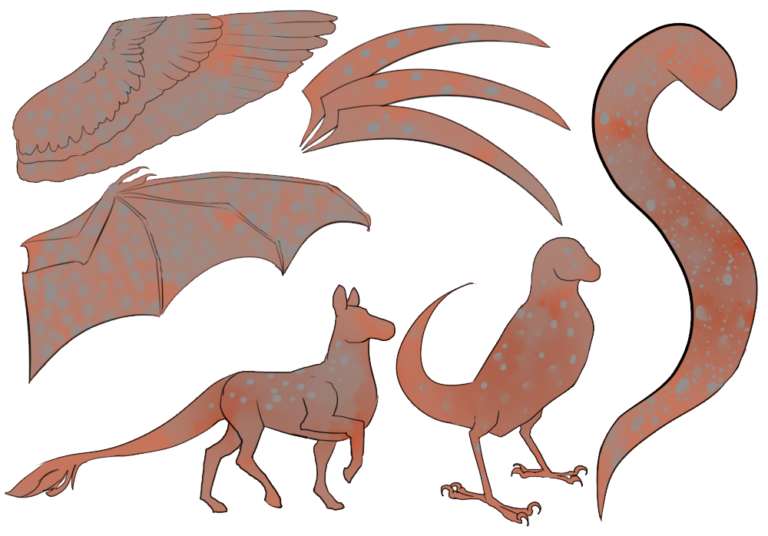


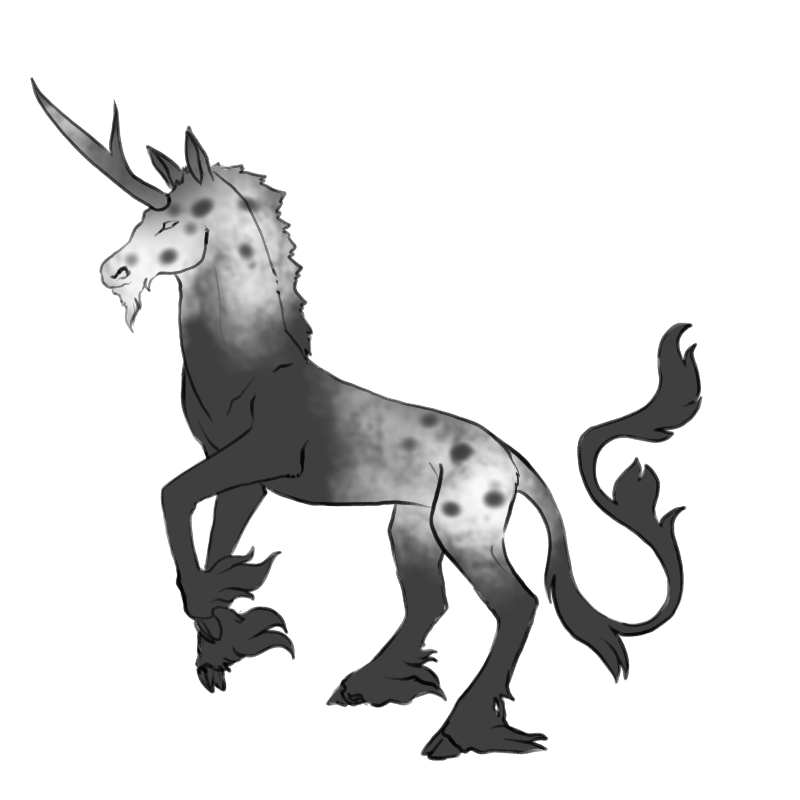
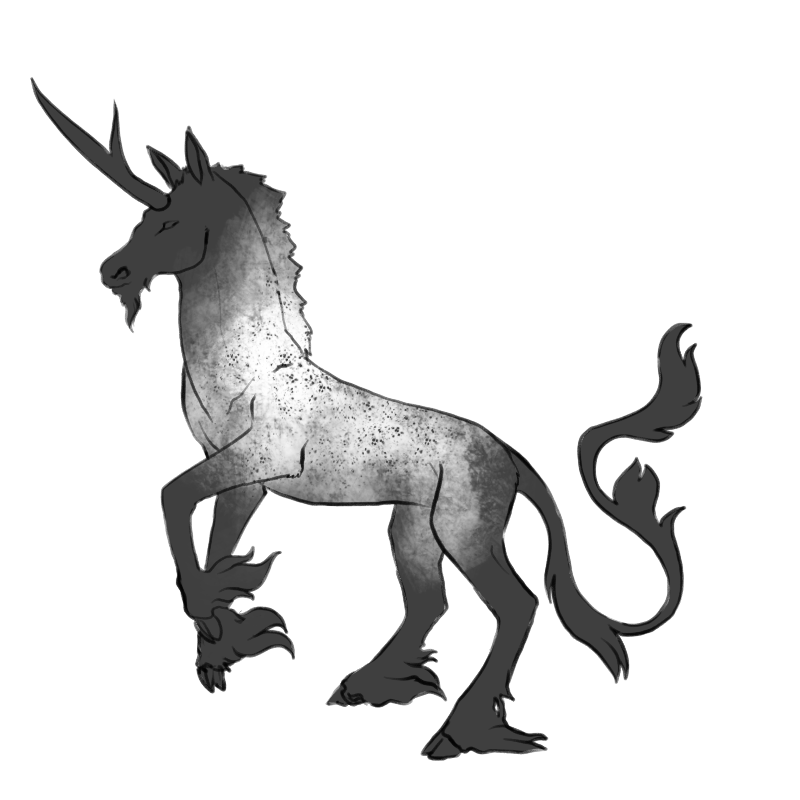


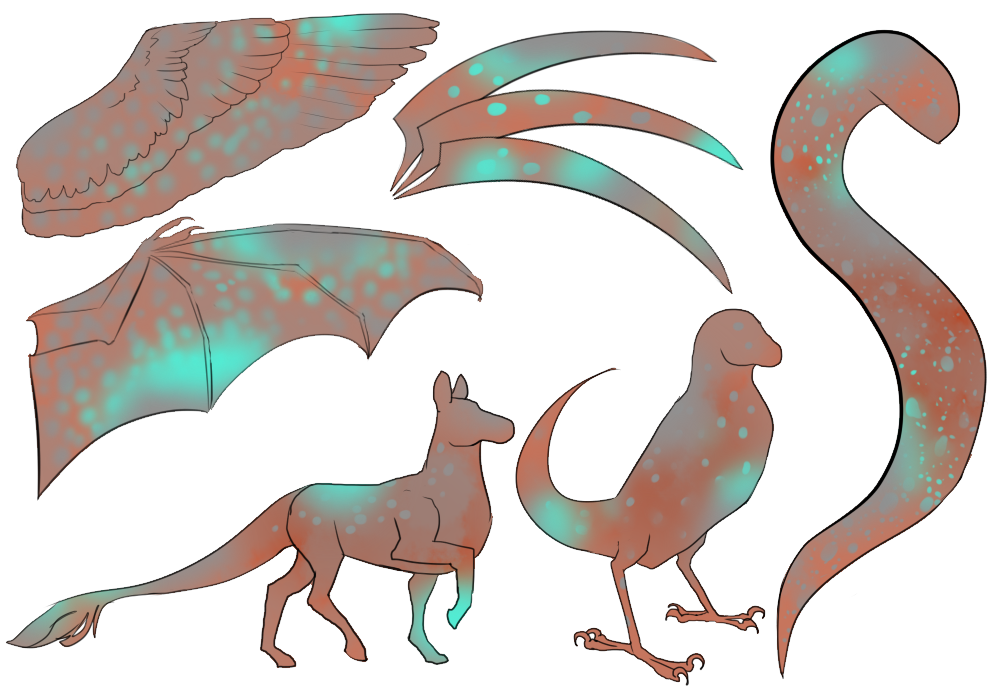
















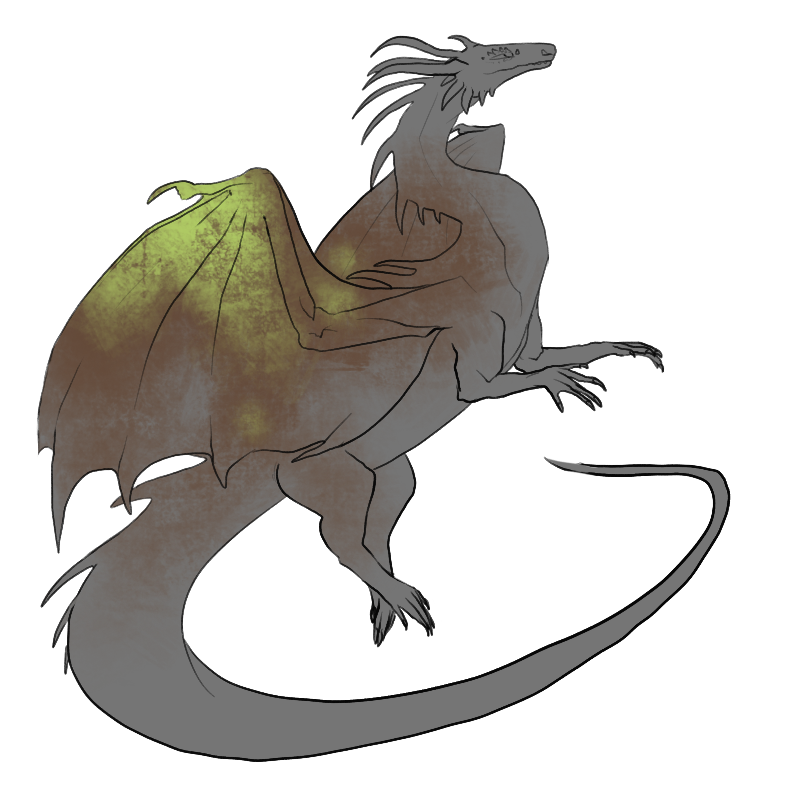
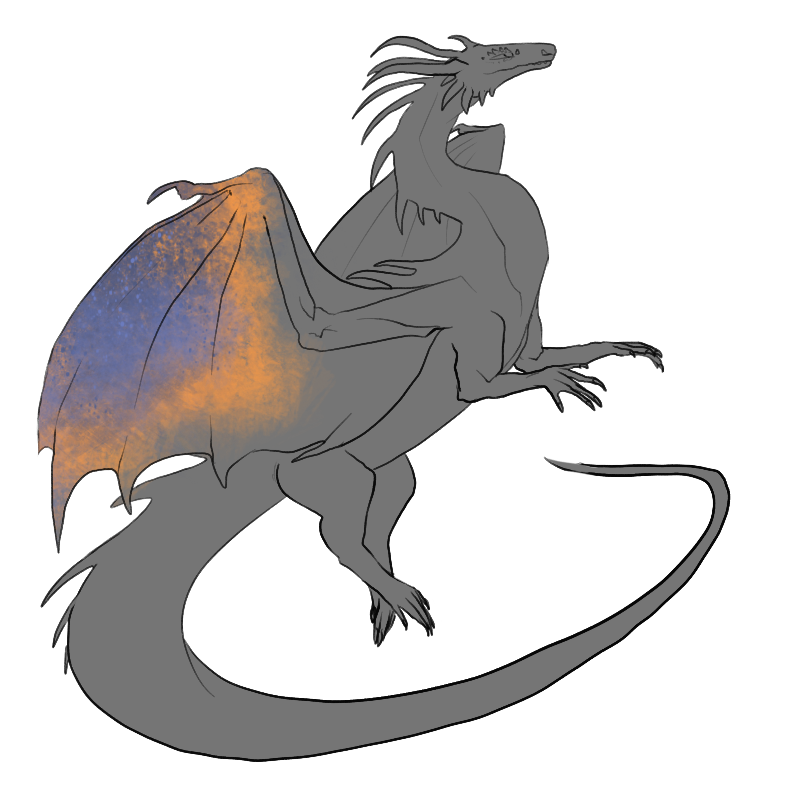
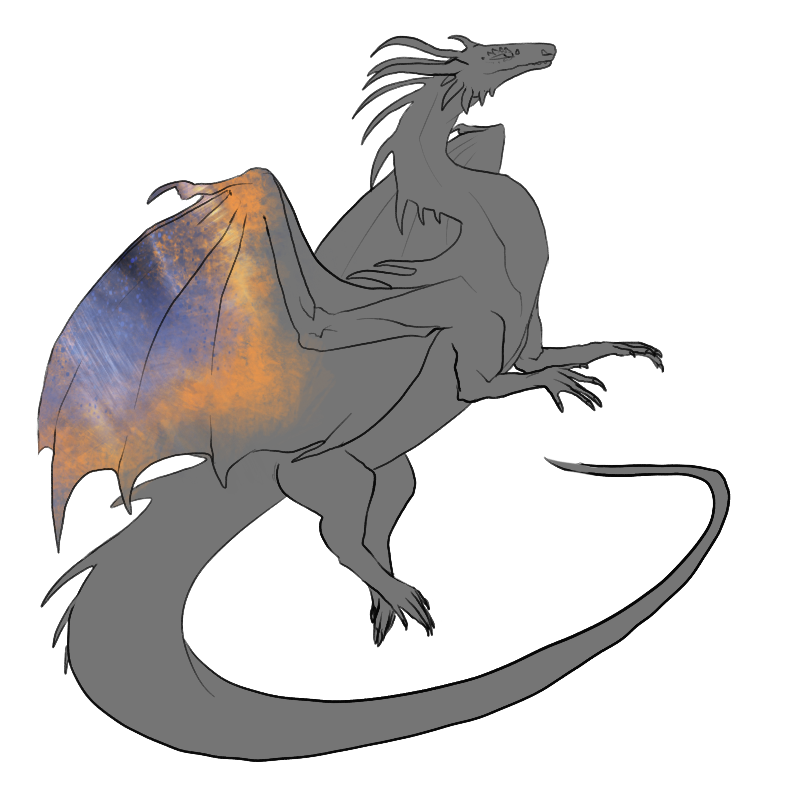
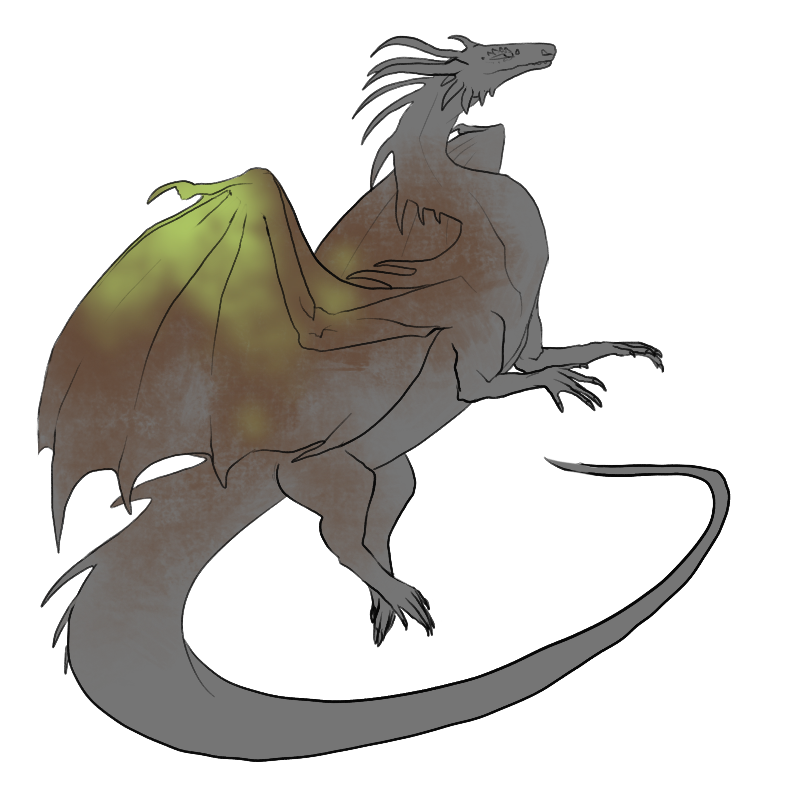


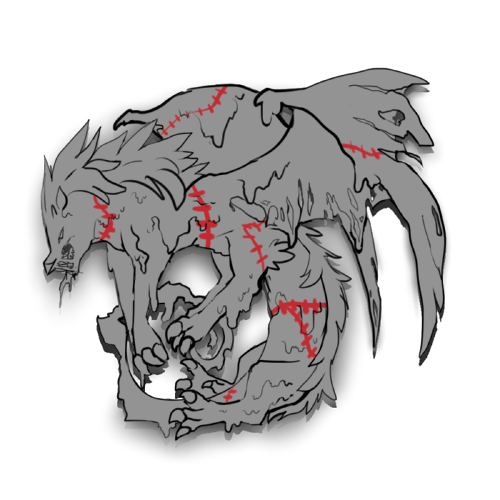



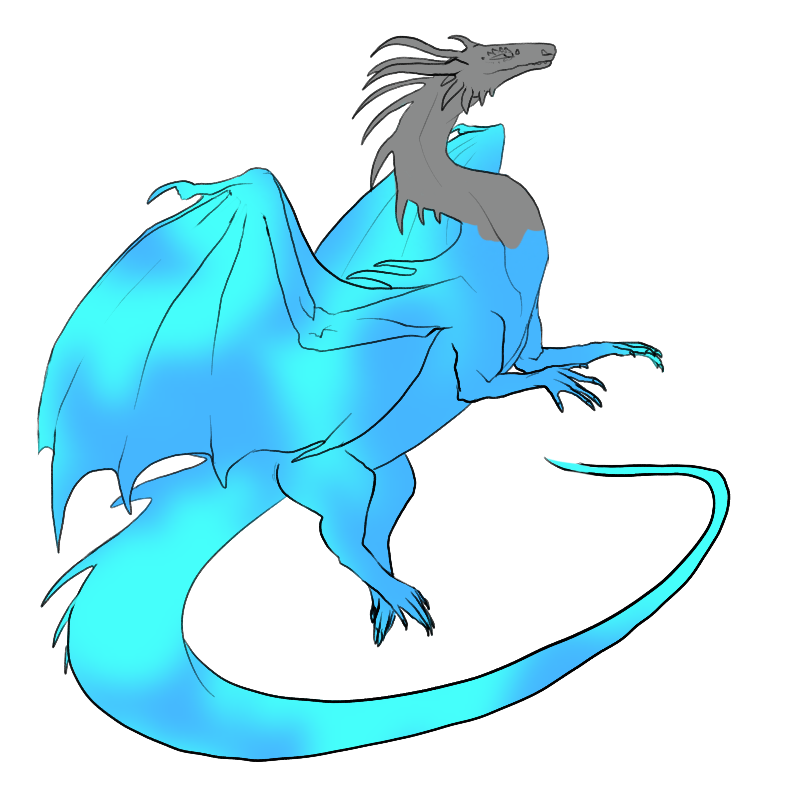



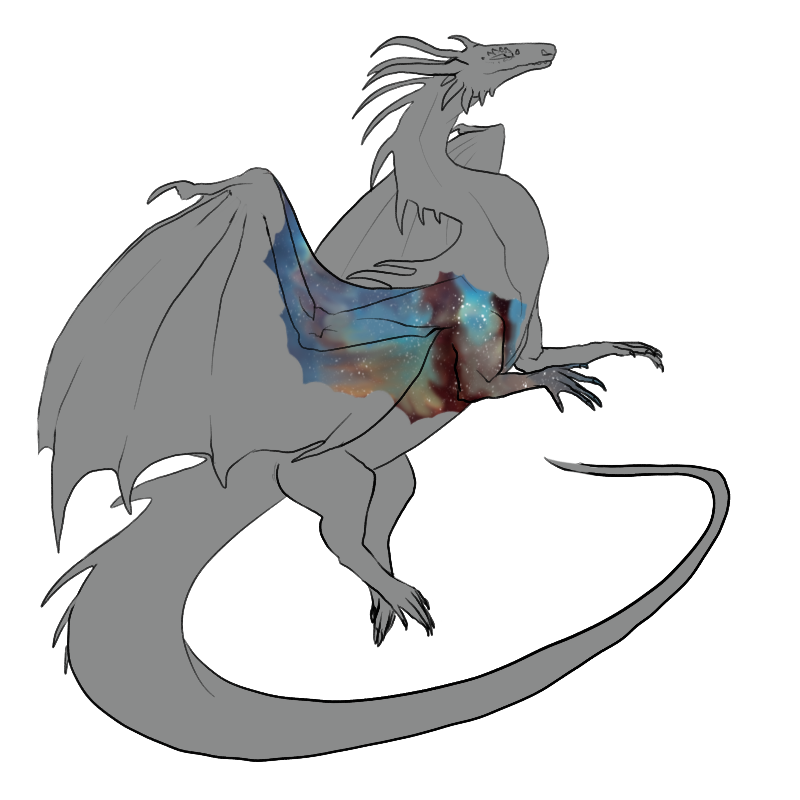

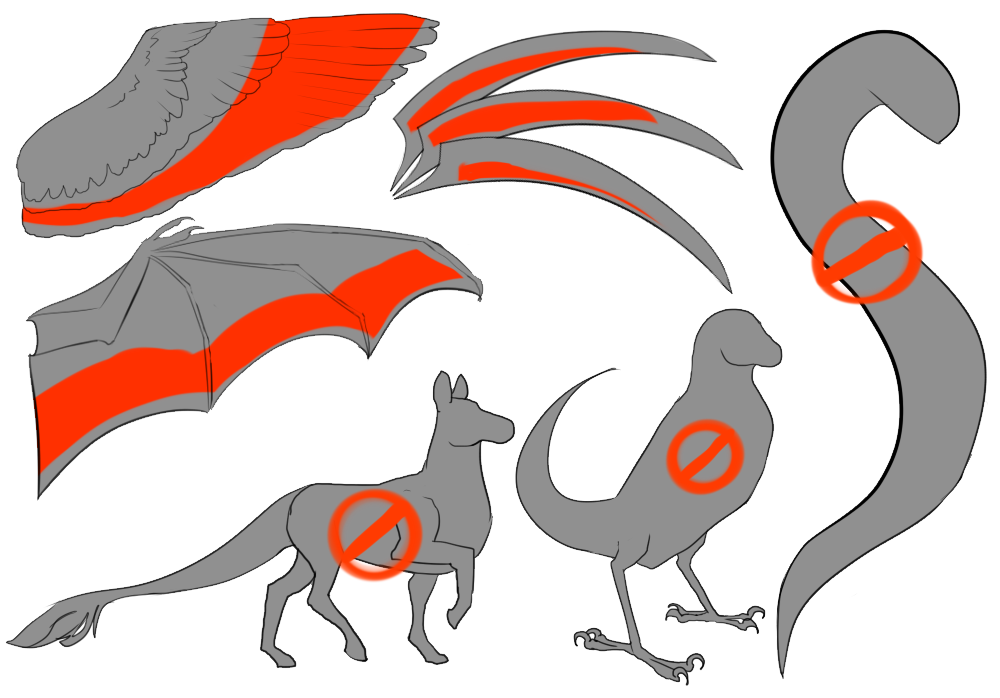
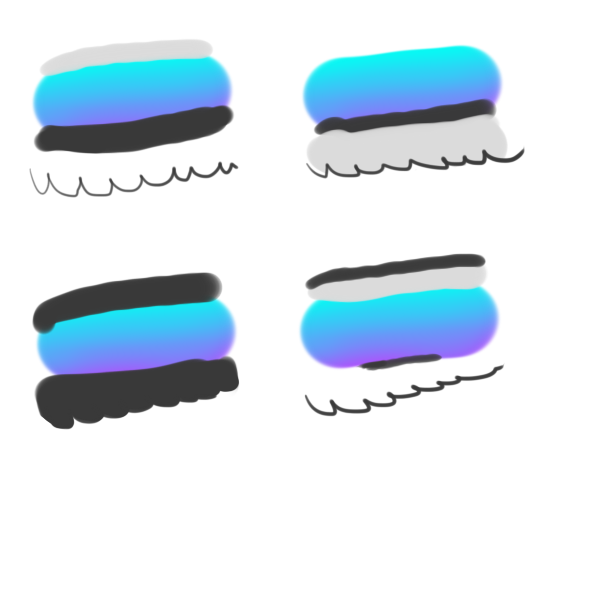
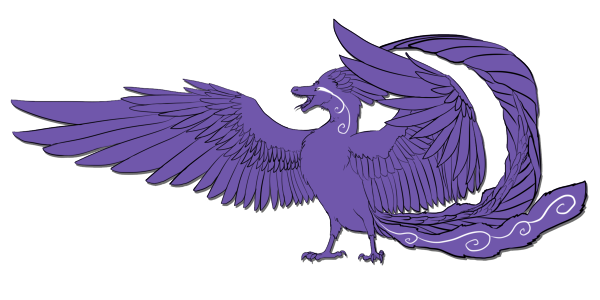













































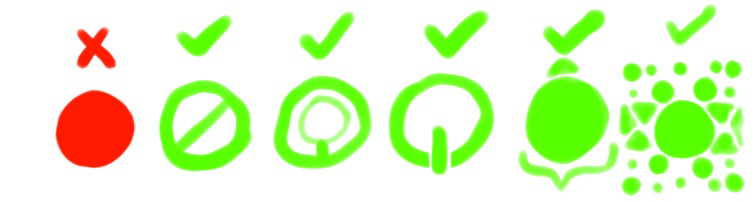



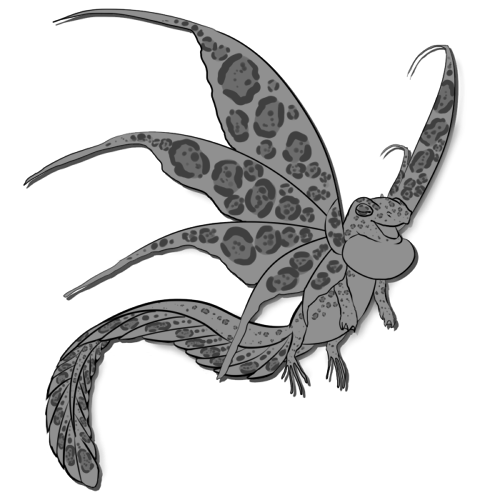
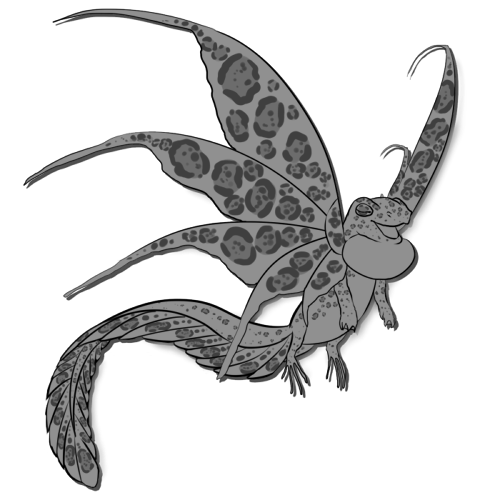










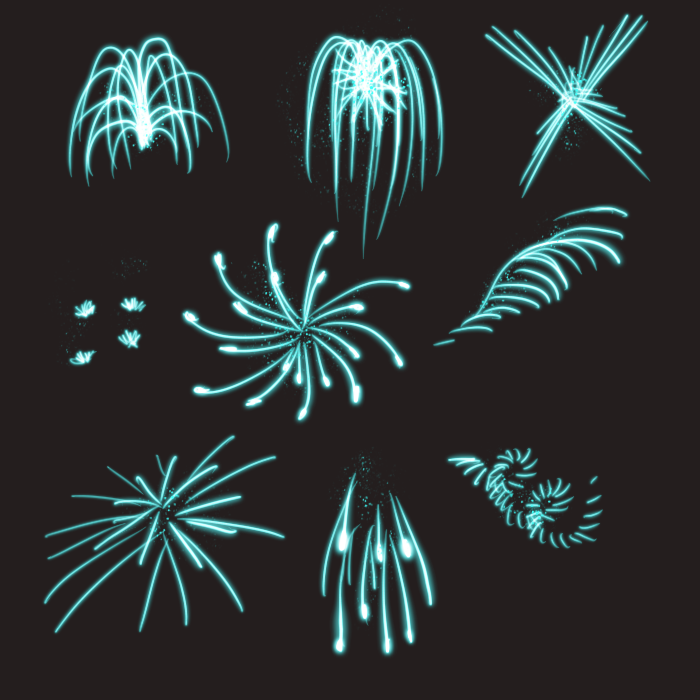














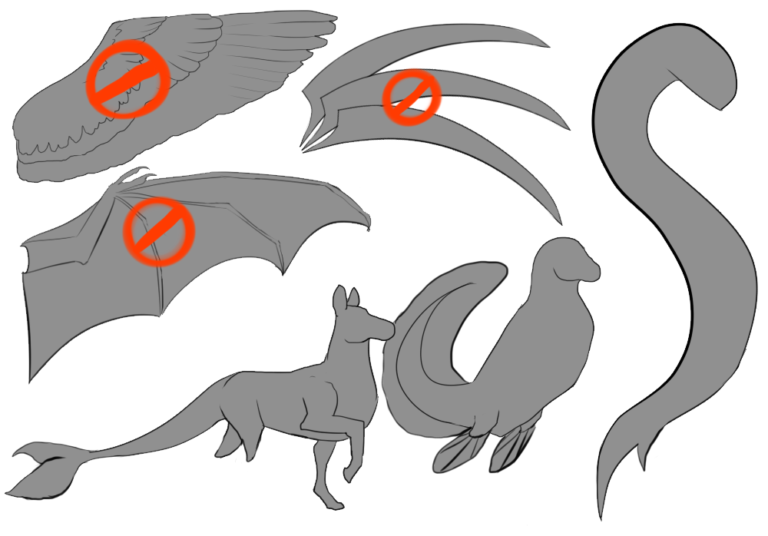
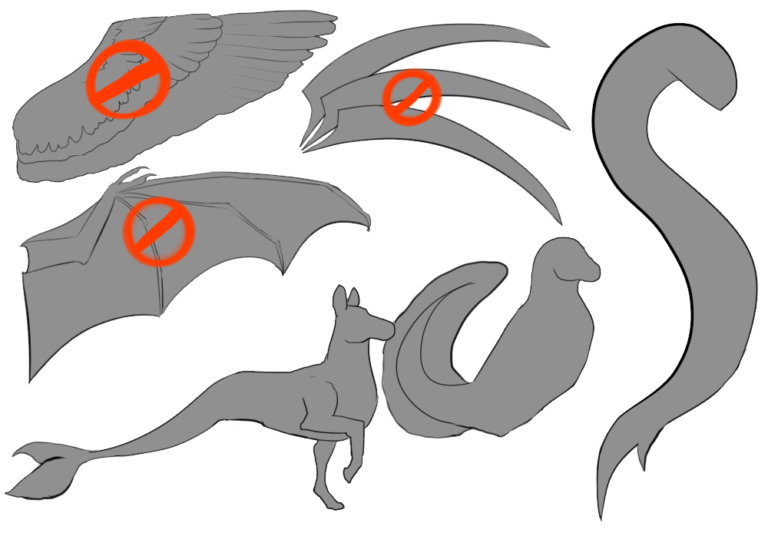



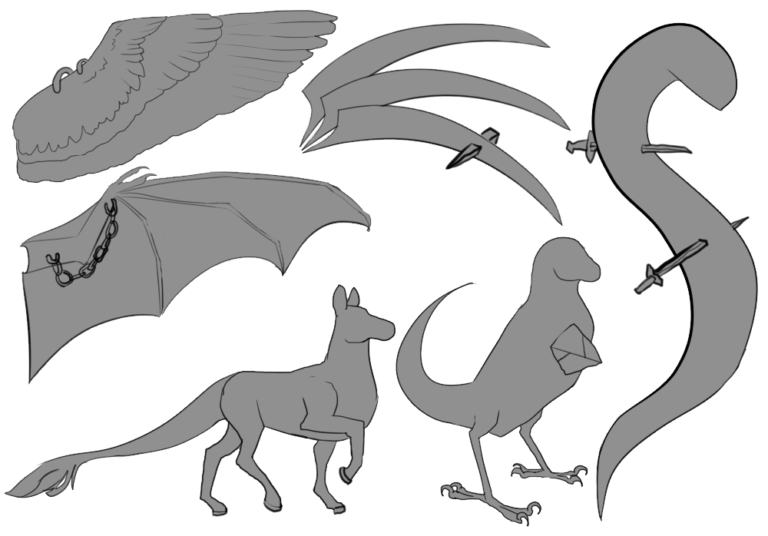
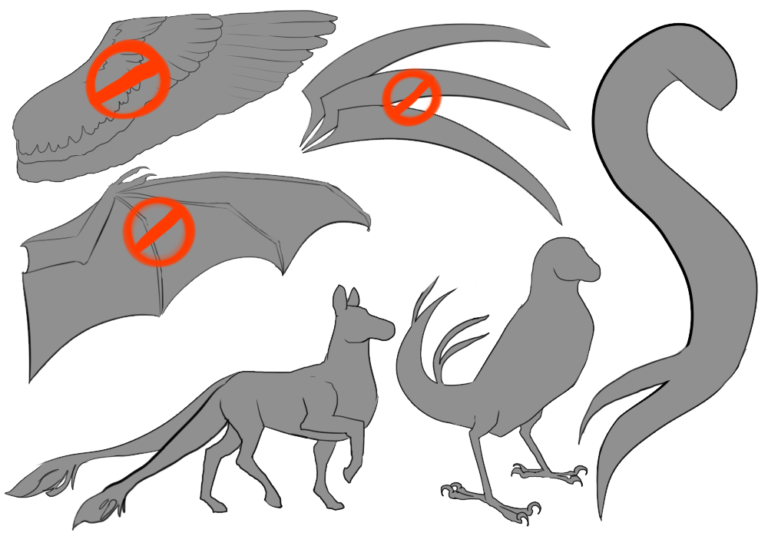
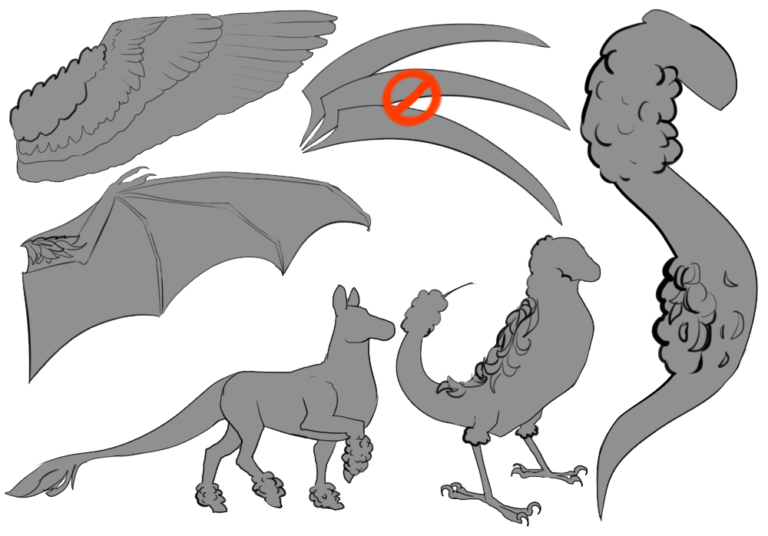
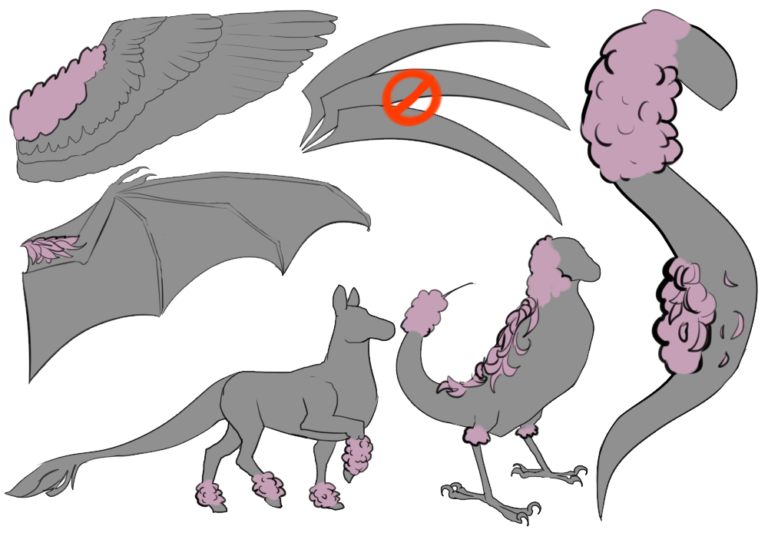
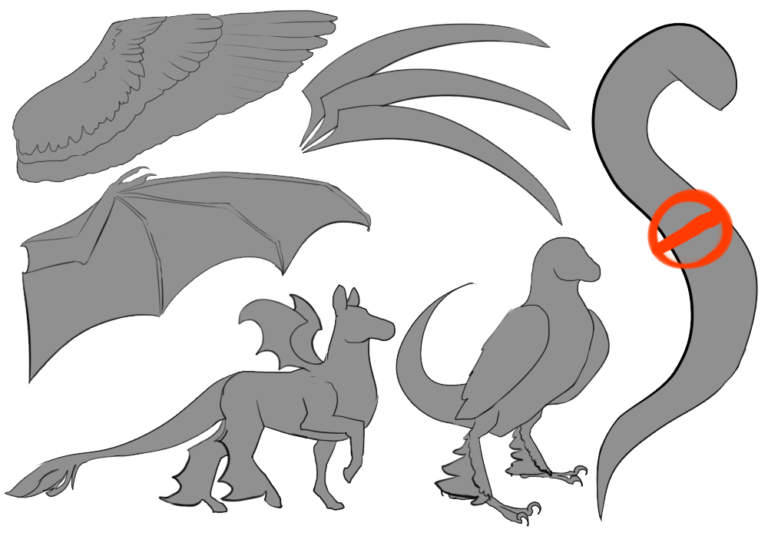
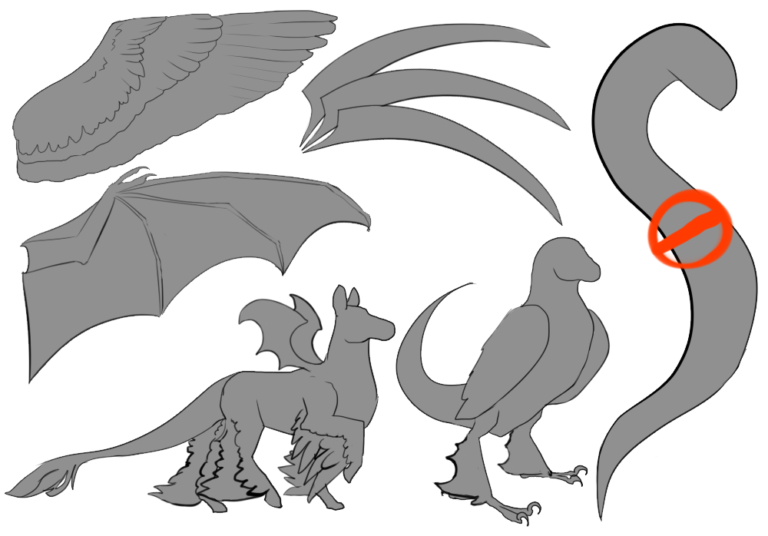


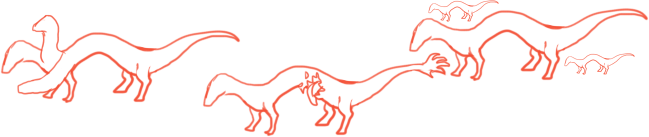

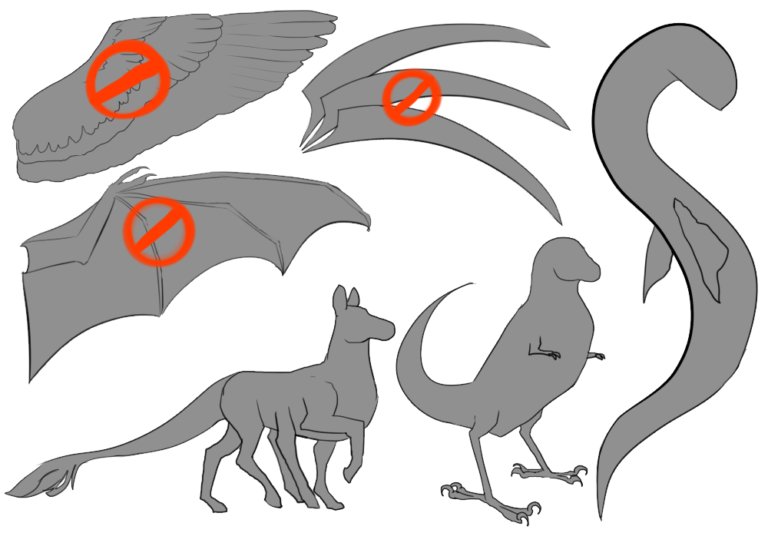
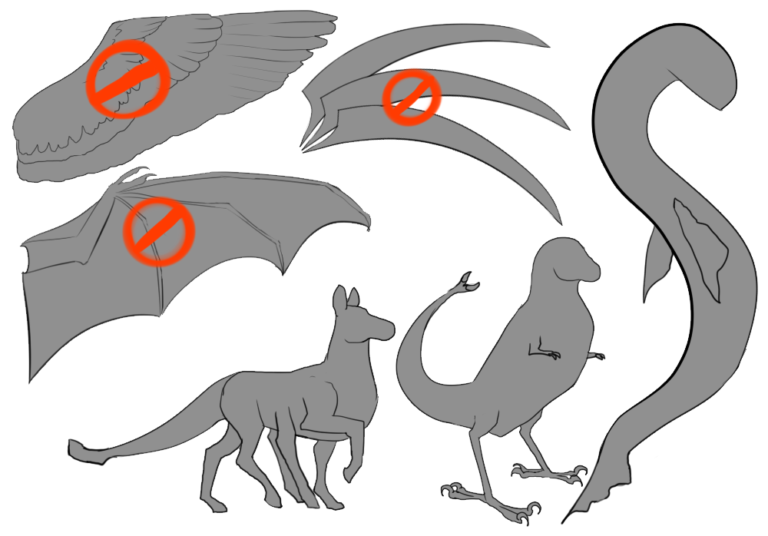
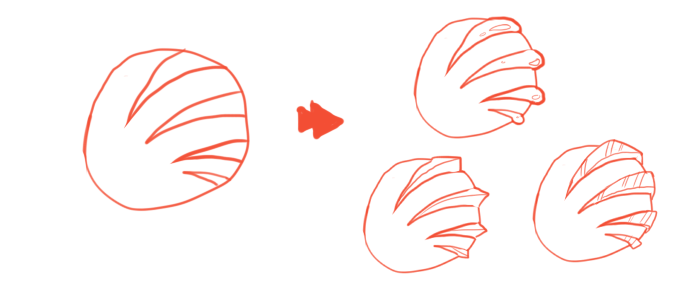
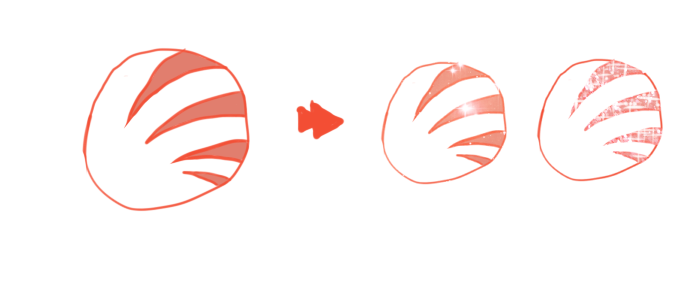
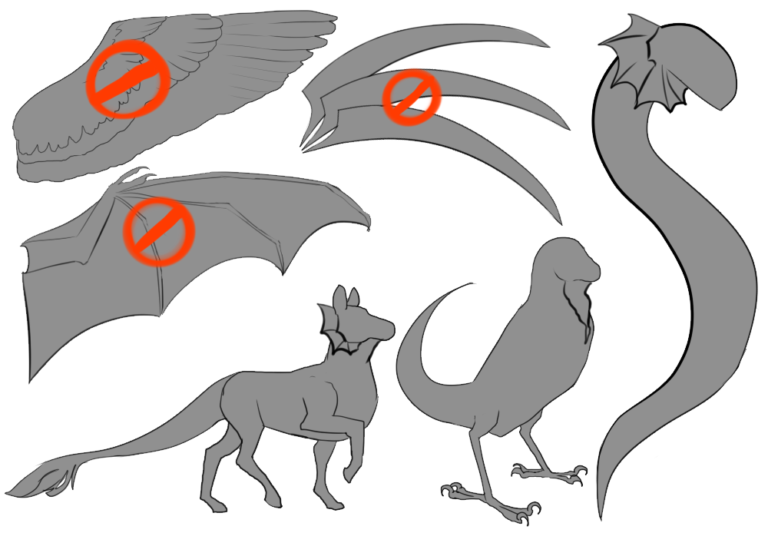
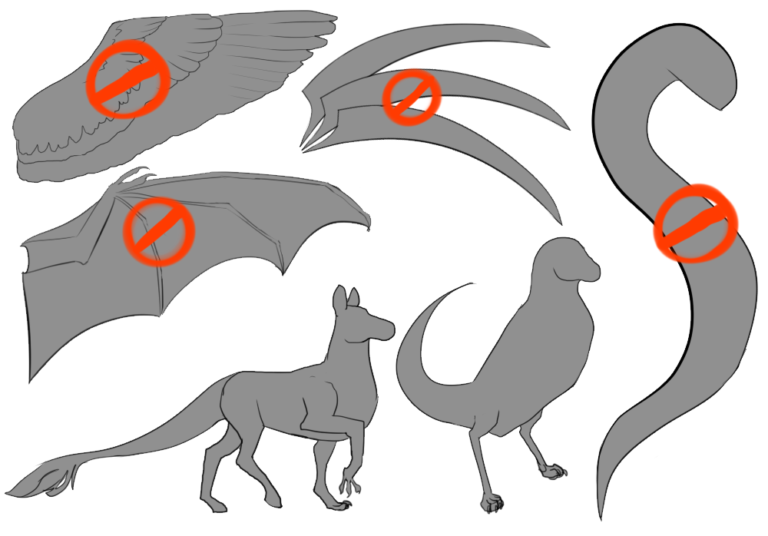
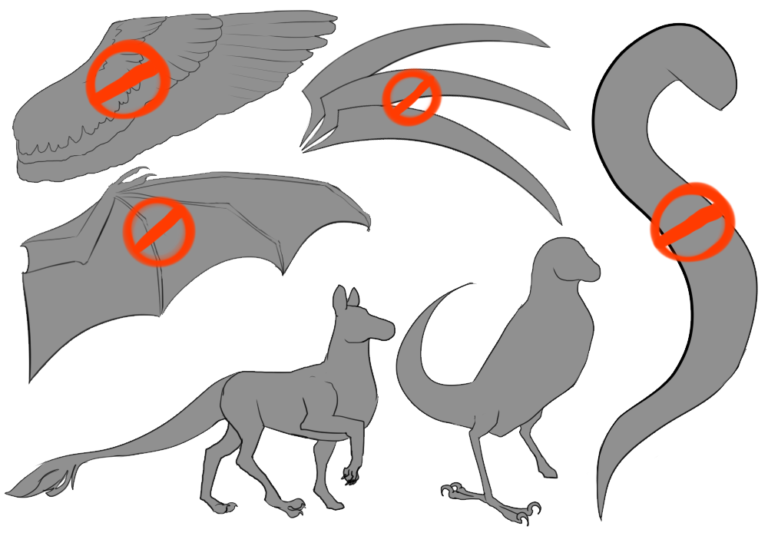
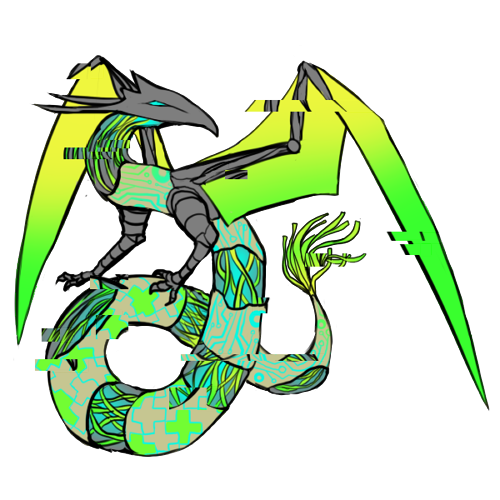
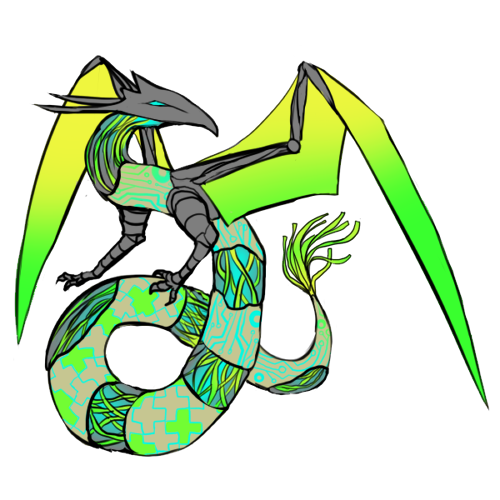 -->
-->