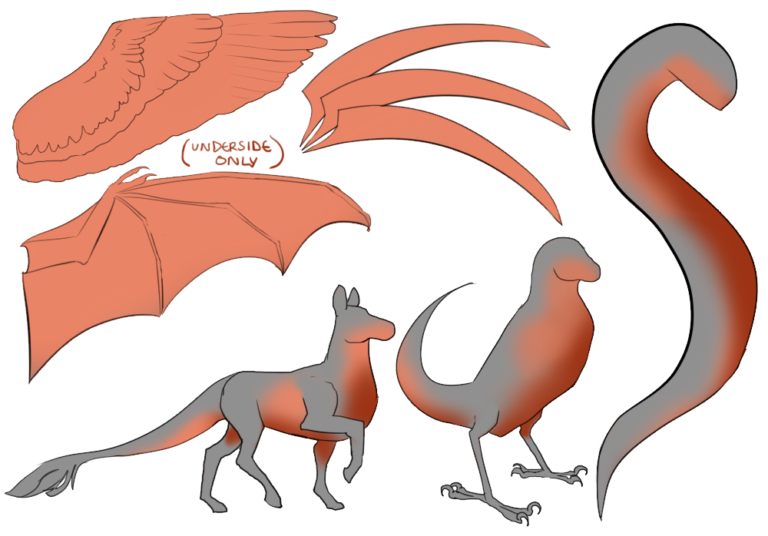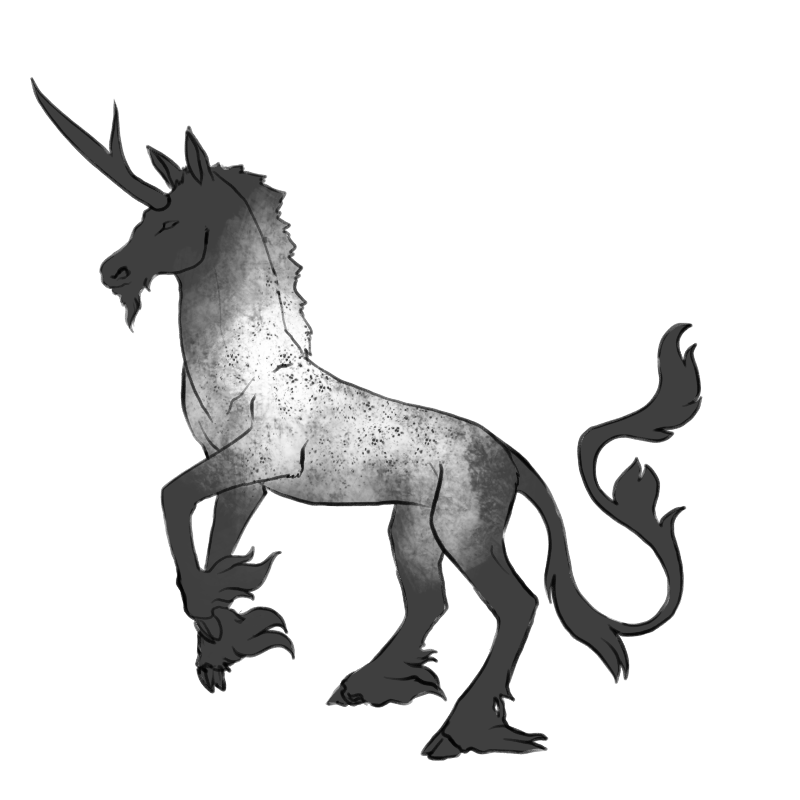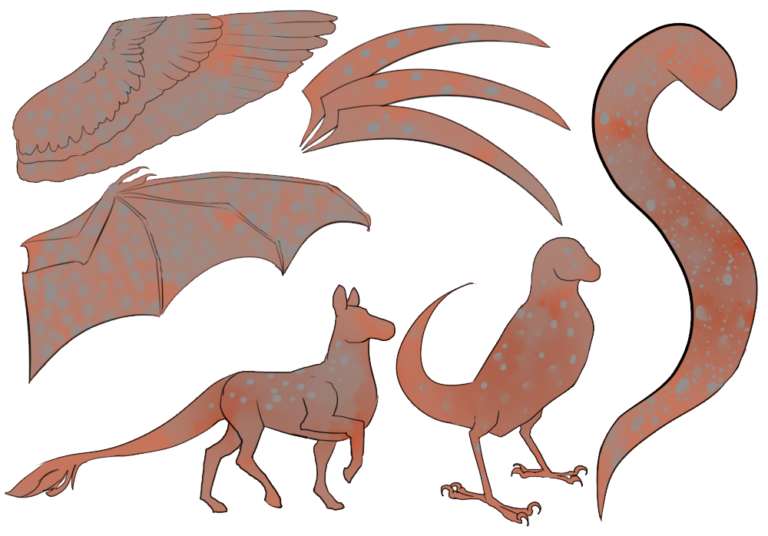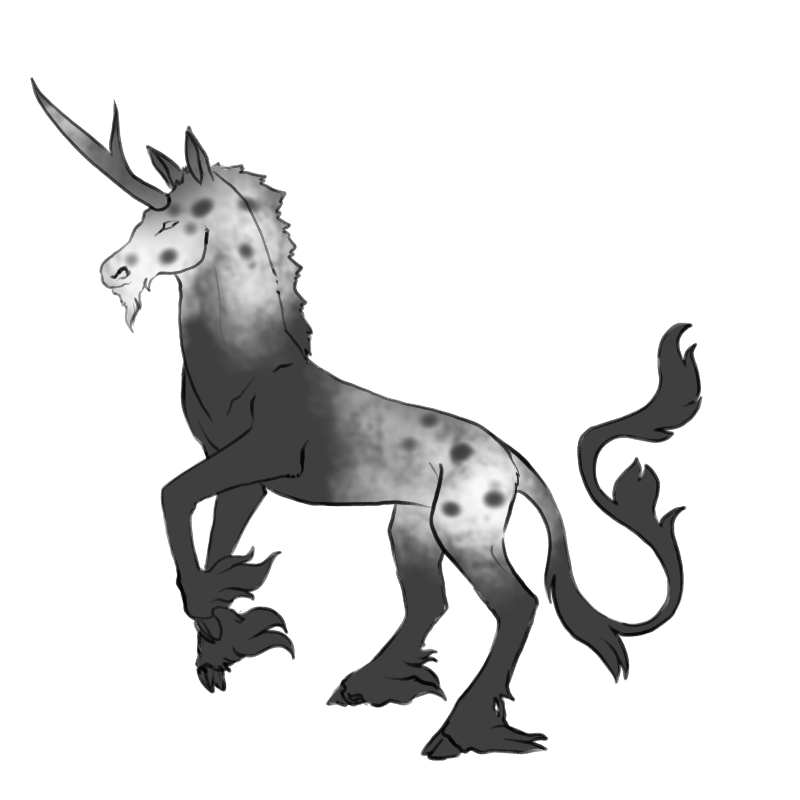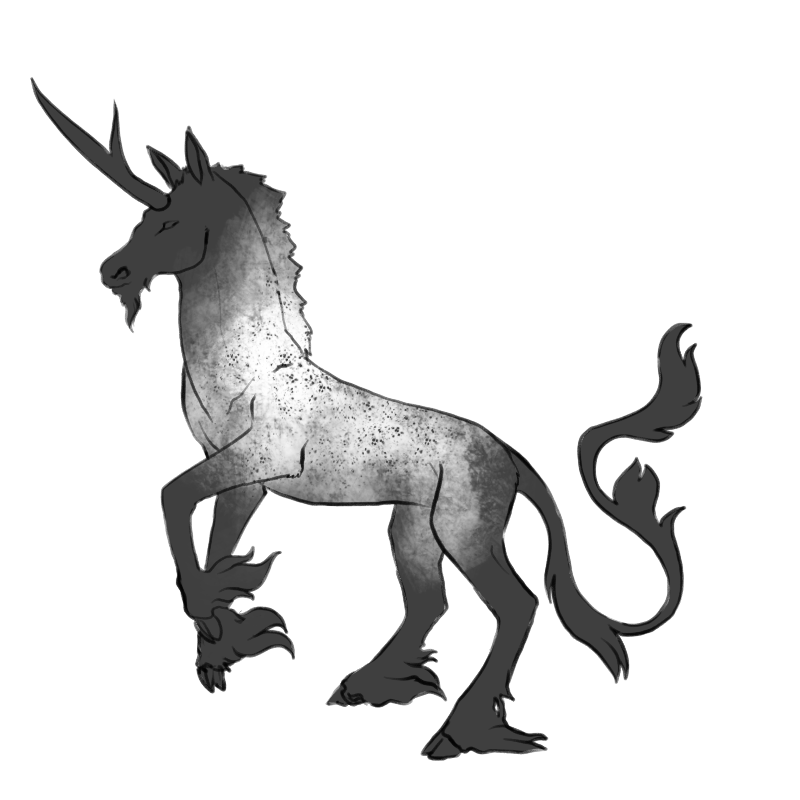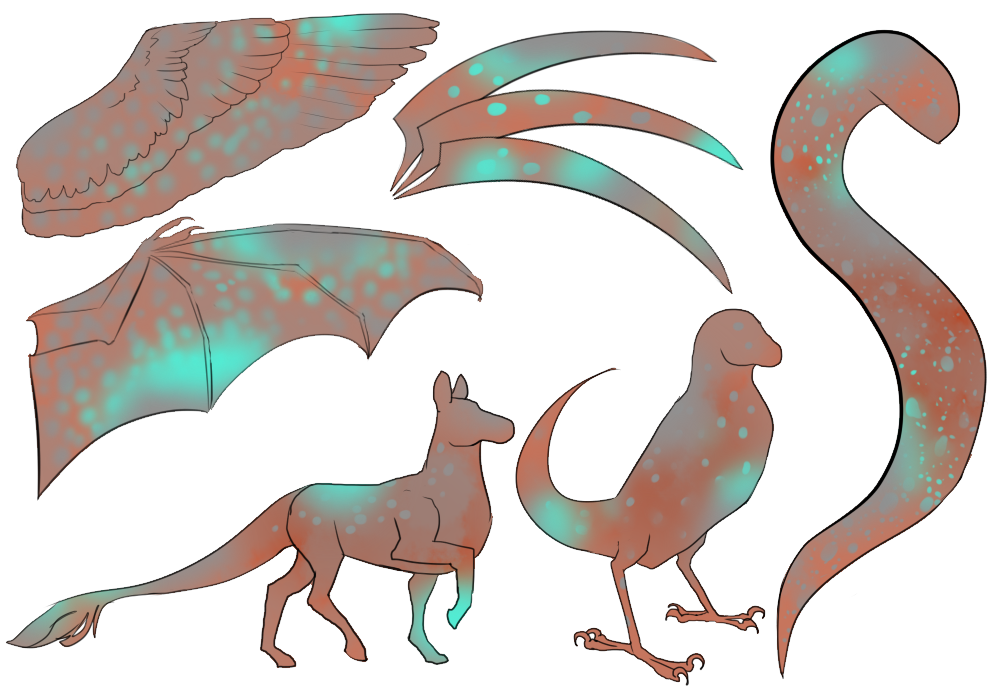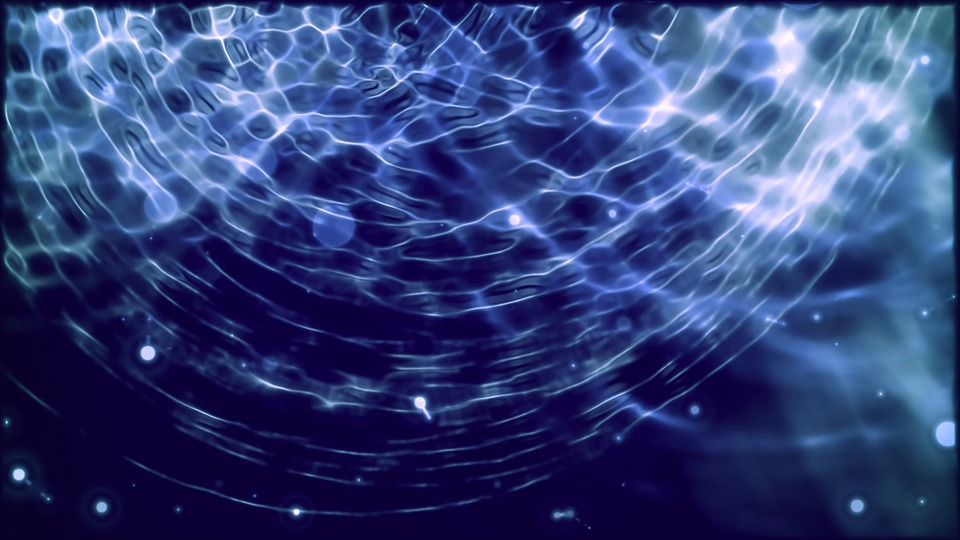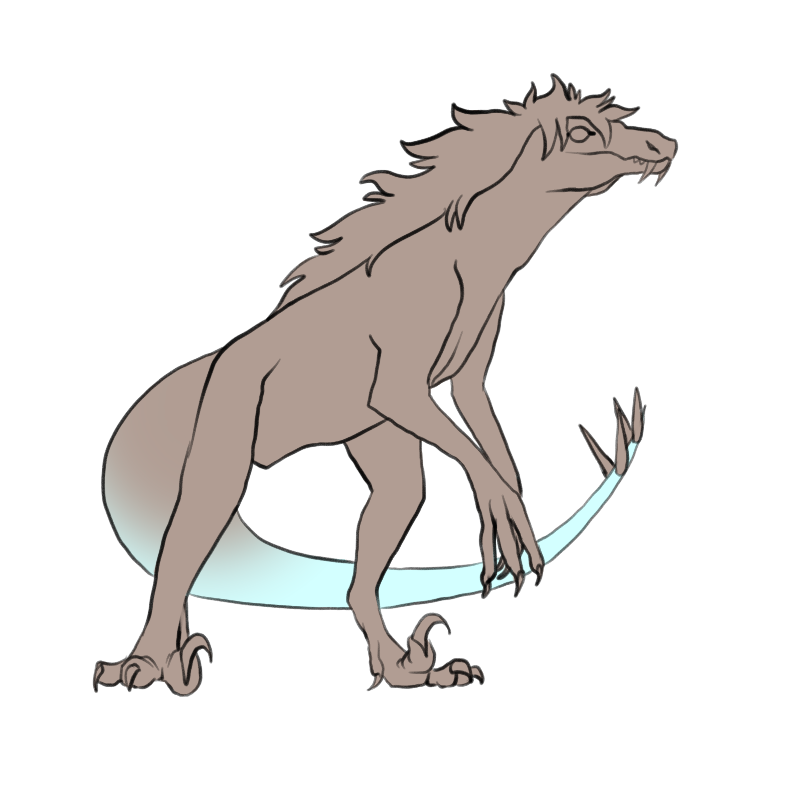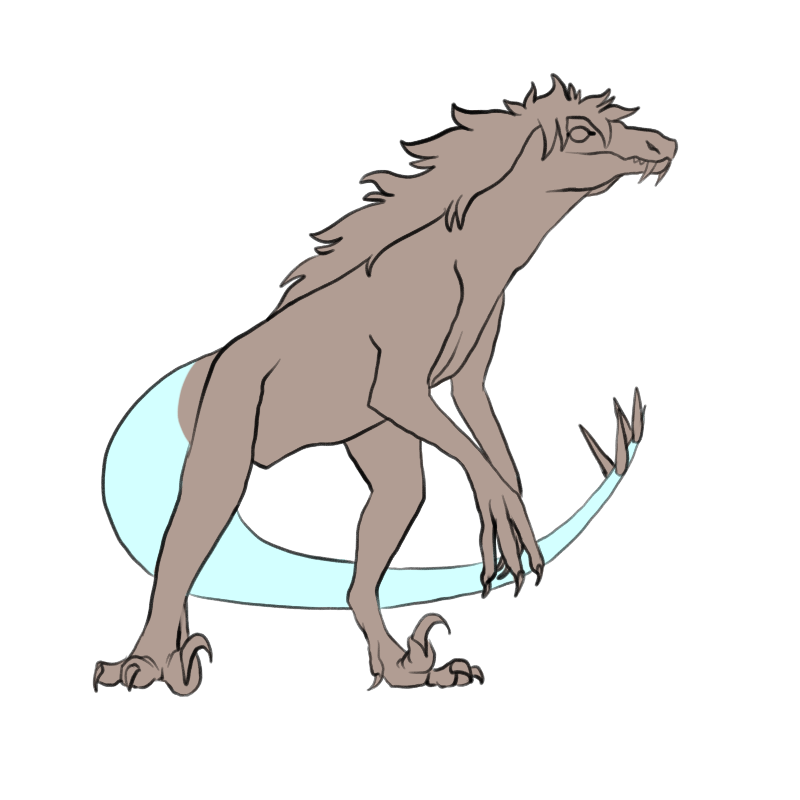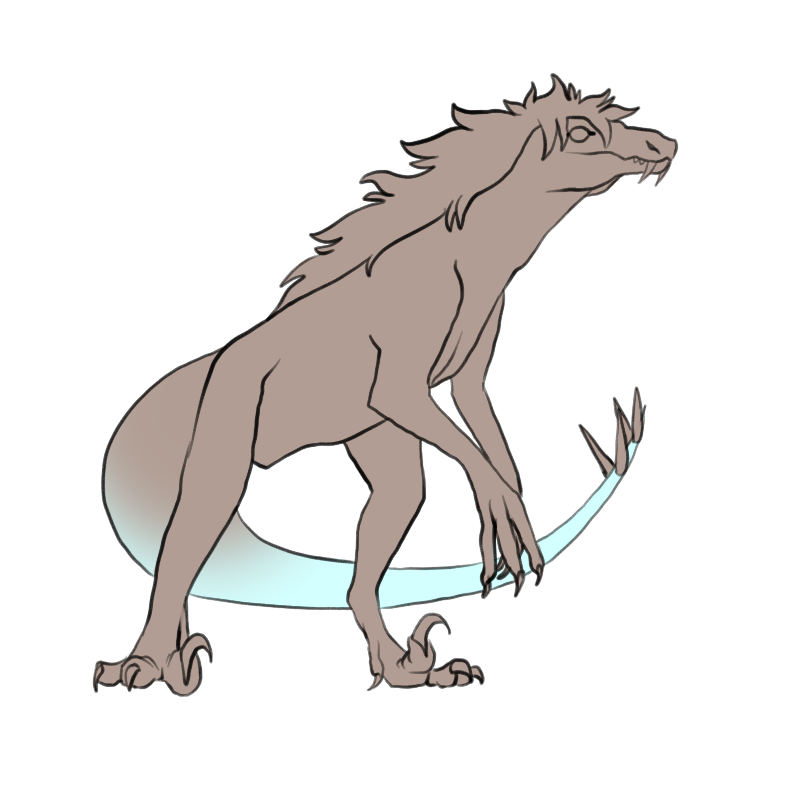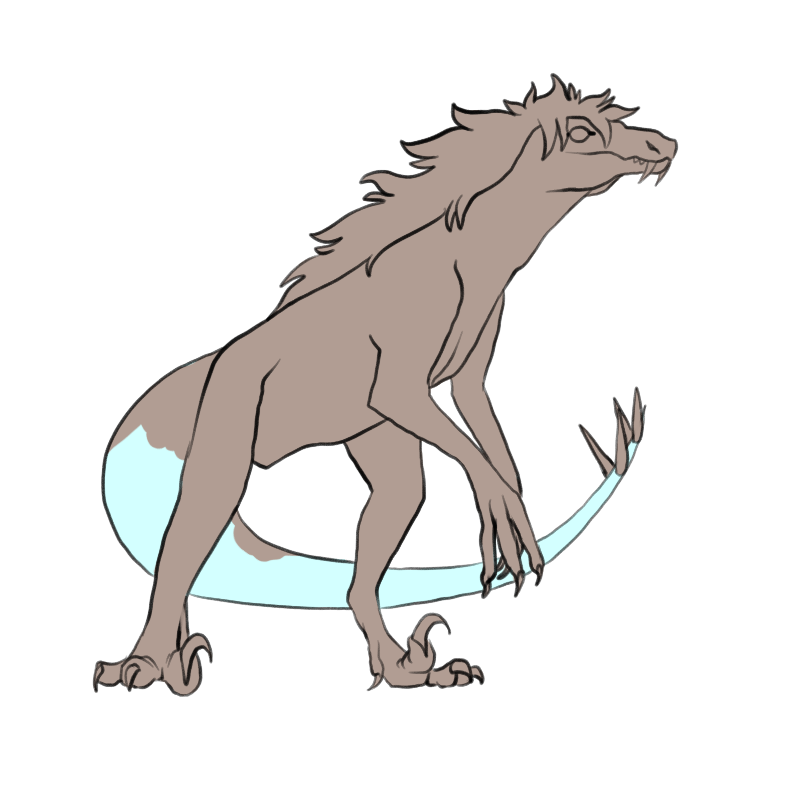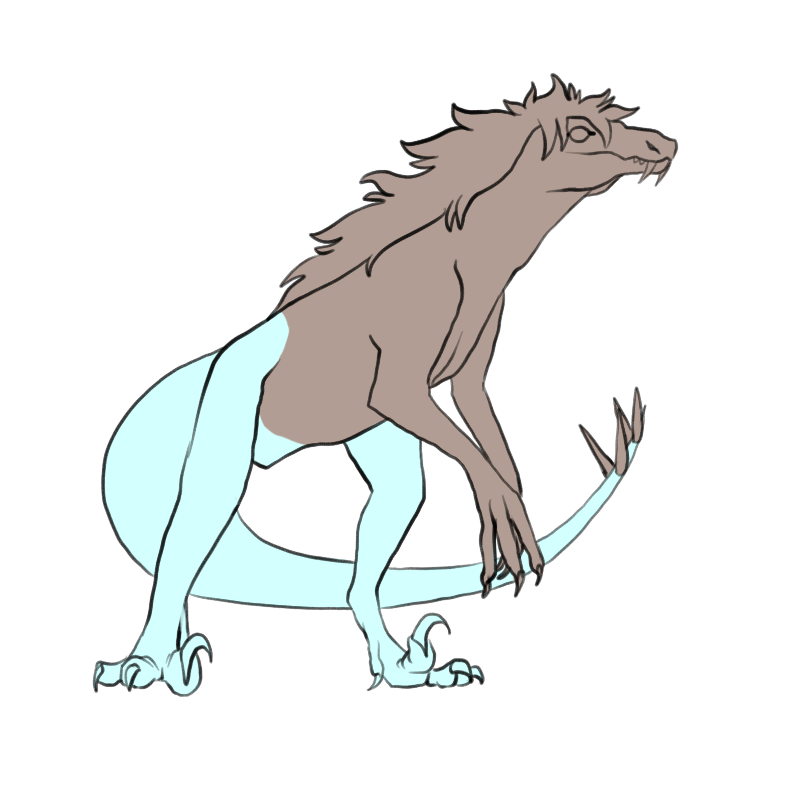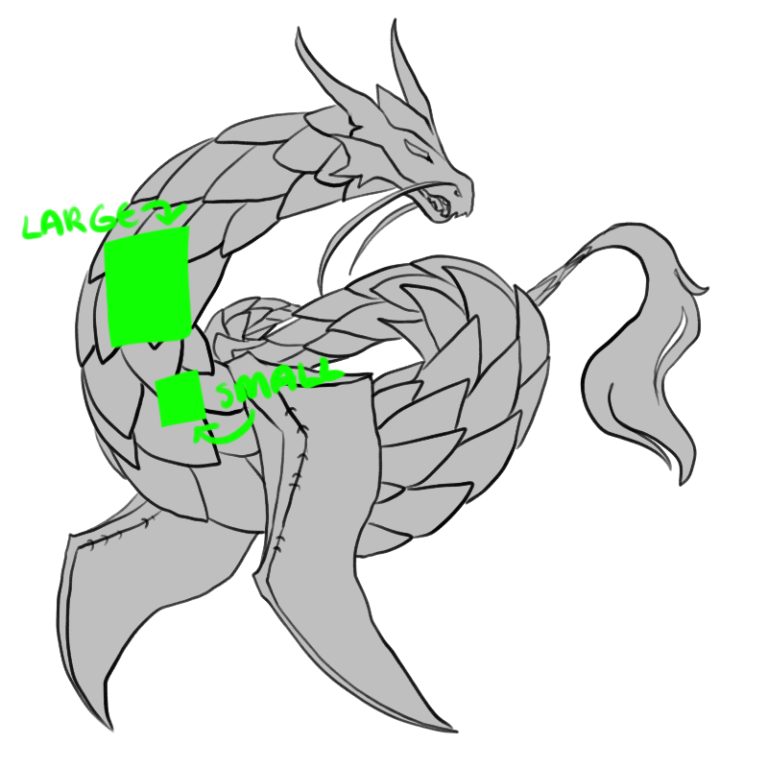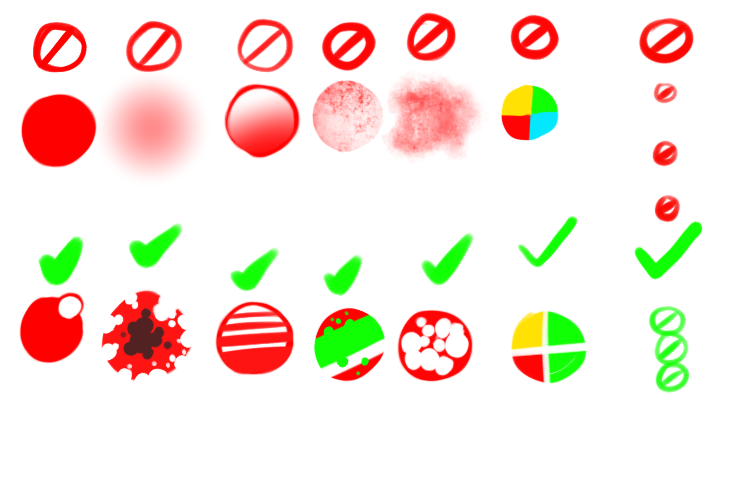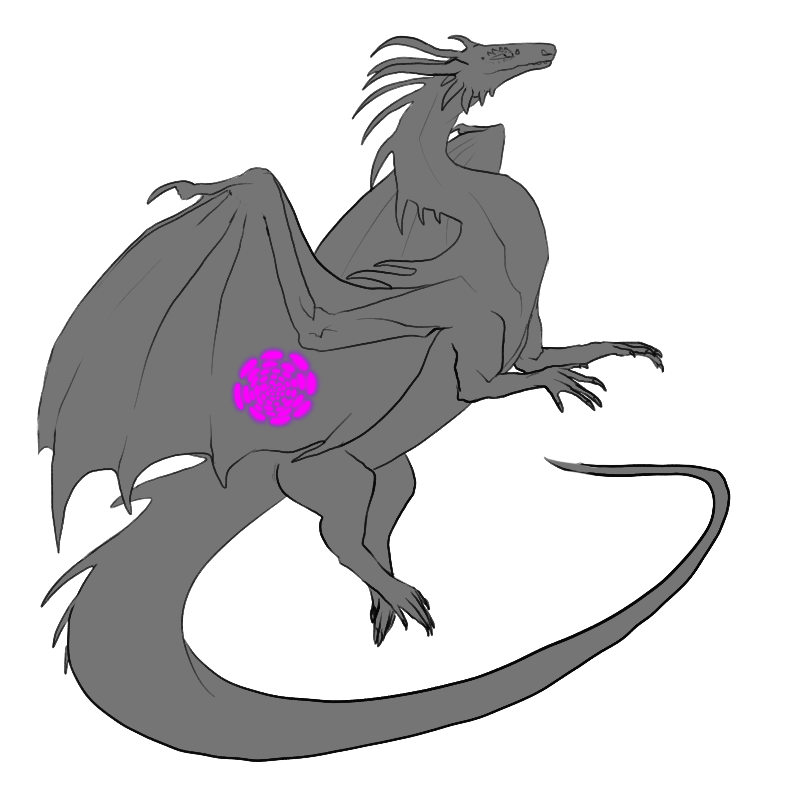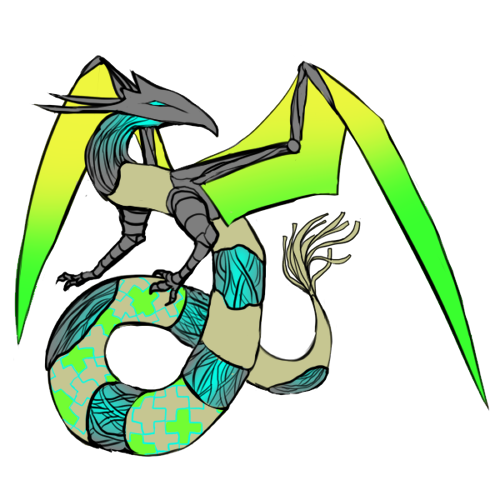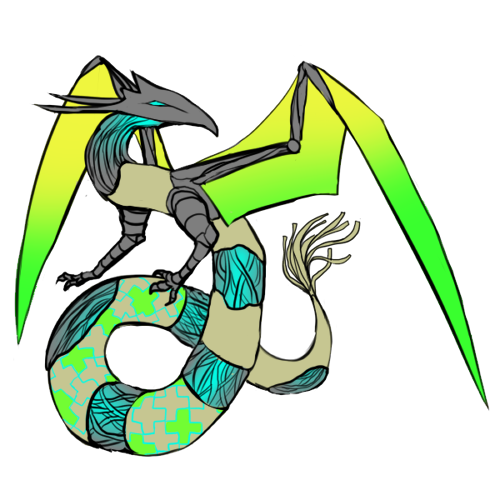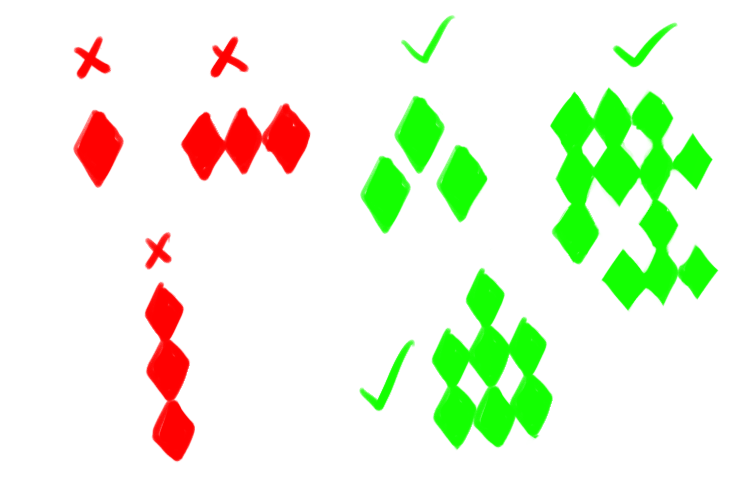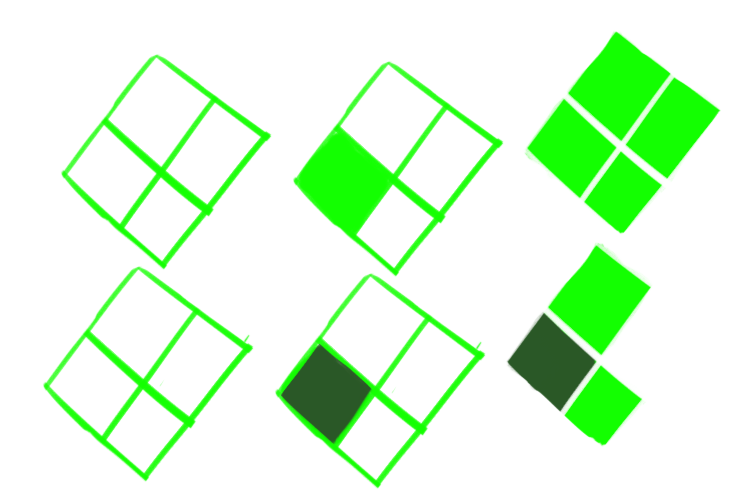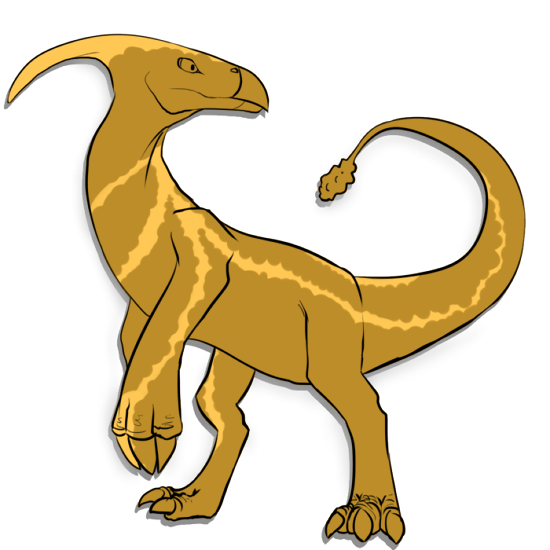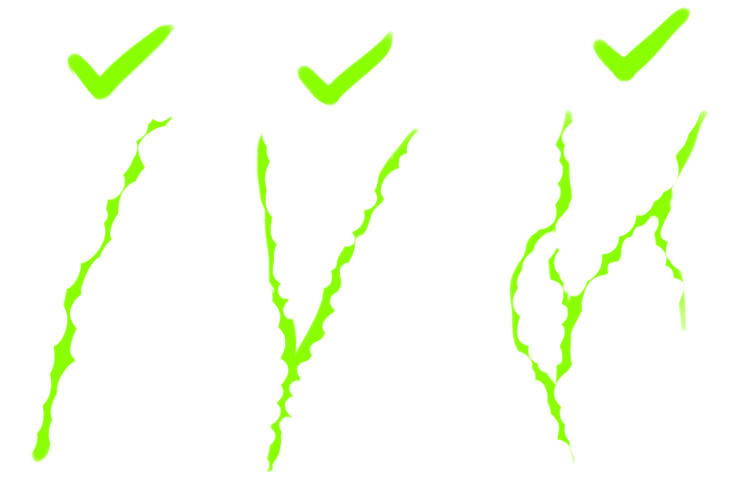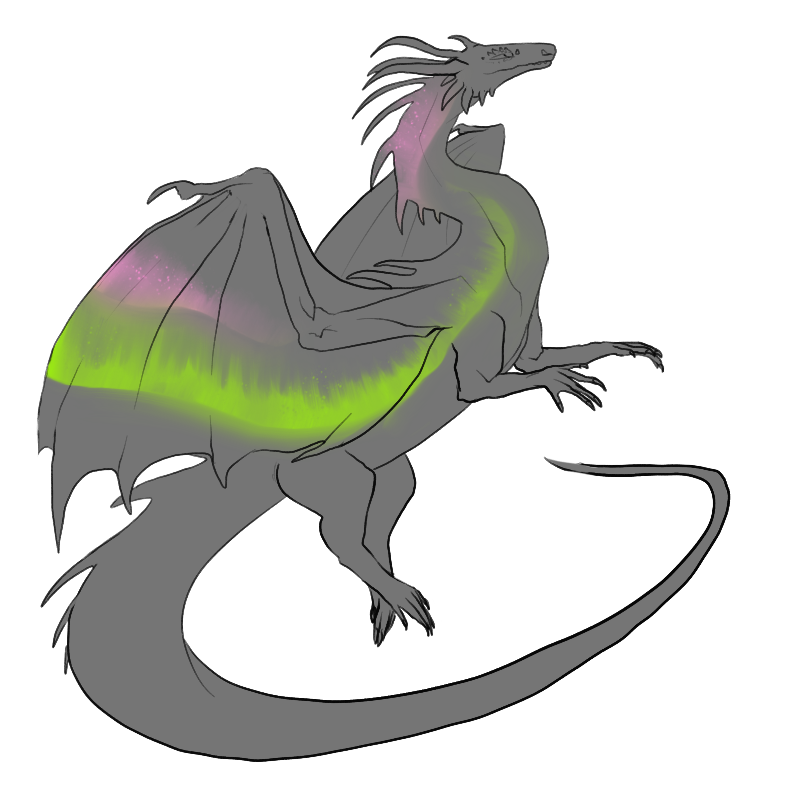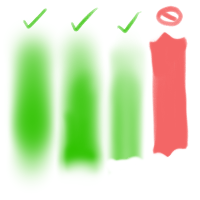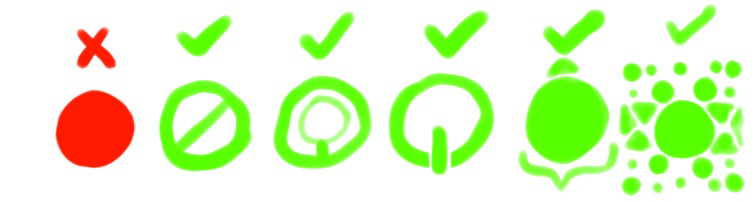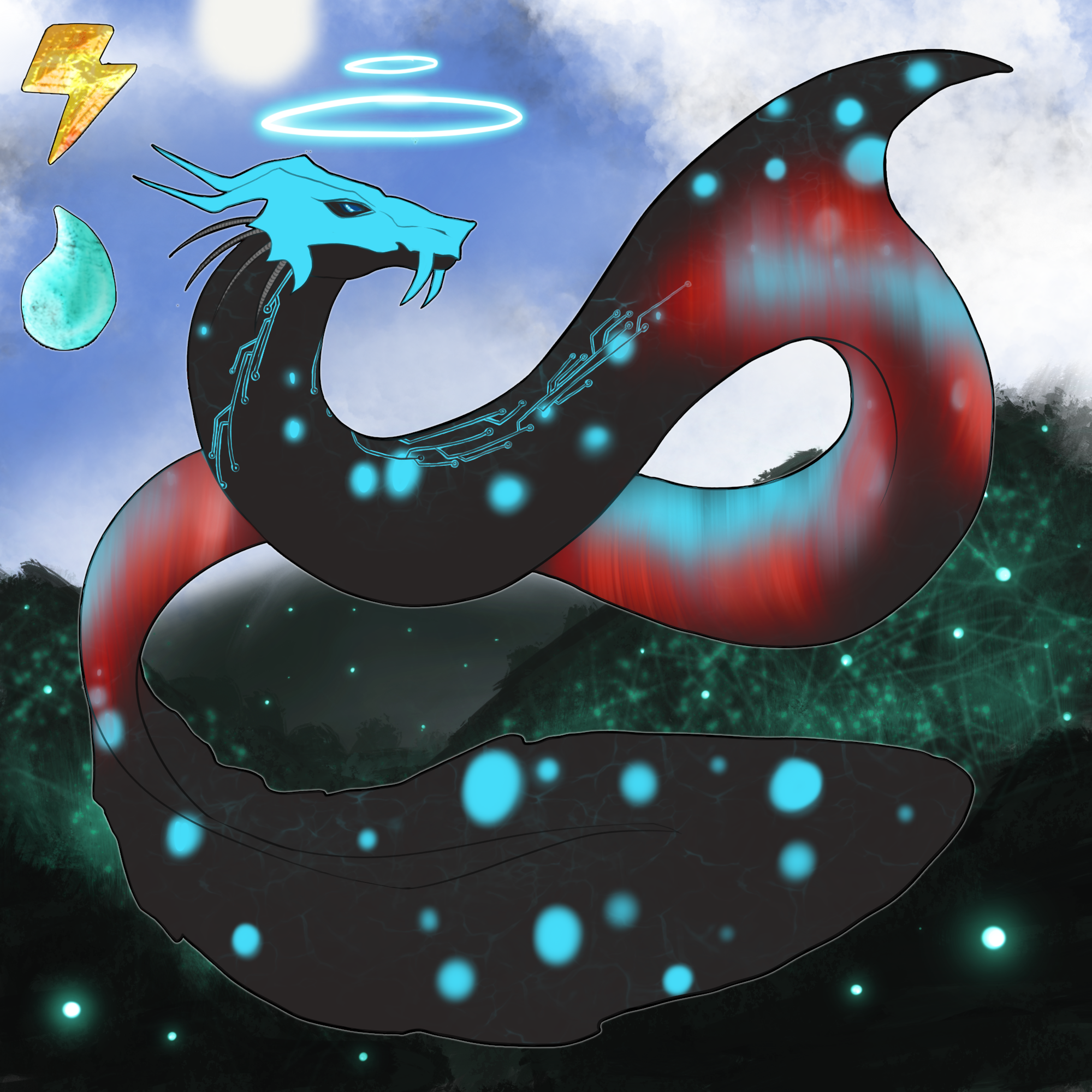Dancer allows you to add the markings and colors of any bird to your dragon. It will take up 100% of the dragon’s body and override all other display traits or color modifier traits. It may only take inspiration from a single species, which must be listed in Design Notes. If the animal has bioluminescence, translucence, iridescence, transparent skin, or similar coloring traits, they may be included.
Texture Rules
The marking has no edge, therefore it has no texture.
Color Rules
This marking will only display the colors of the bird species it imitates.
Layering Rules
This overrides all other display traits. If your dragon has a mutation, the mutation will override it.
Effect on Modifiers & Physical Traits
It may affect modifiers, skin, nails, ears, and similar things where it touches. These may be colored either to match adjacent colors/markings or to imitate the bird species’s features. If the animal has bioluminescence, translucence, iridescence, transparent skin, or similar coloring traits, they may be included. Light effect modifiers, such as shimmer, iridescence, gilded, and so on may show through the marking. These traits still follow their regular rules and would either attach to Dancer as a whole or affect a single marking beneath it.
You may choose not to use Dancer on traits that are not part of the main body, though if wings are present, at least one side of the wings will be covered. Examples of optional areas include fins, horns, spines, and armor. Regular markings may appear in places unaffected by Dancer.
Notes
- You can use mutations that occur on your species naturally (such as Piebald and Albinism). For more unusual traits, a photo with a source is needed.
- Displaying the other traits on the wings/leather/other revealed parts is optional.
Charged Dancer
Charged Dancer allows you to use it as a base coat and display the other traits on top.




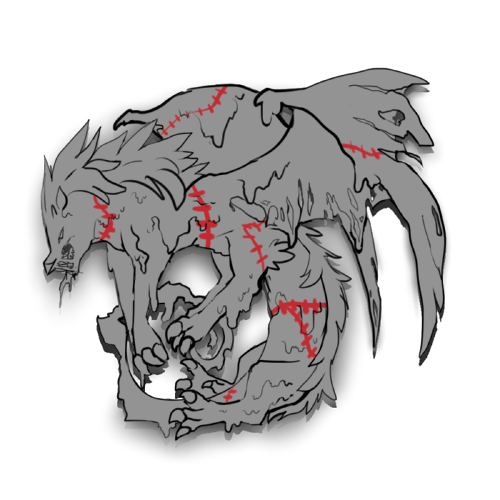



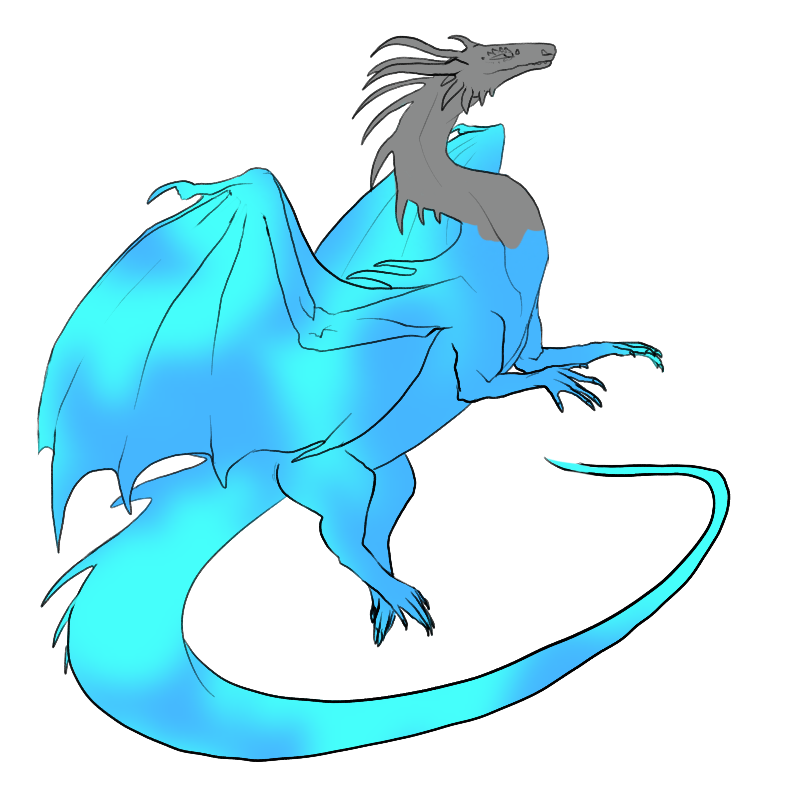



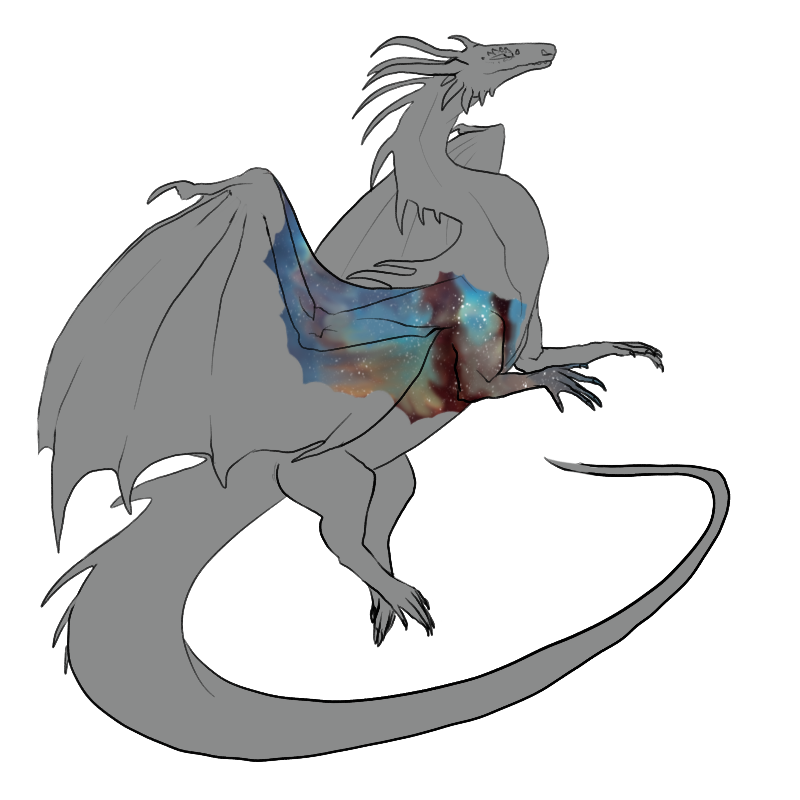



















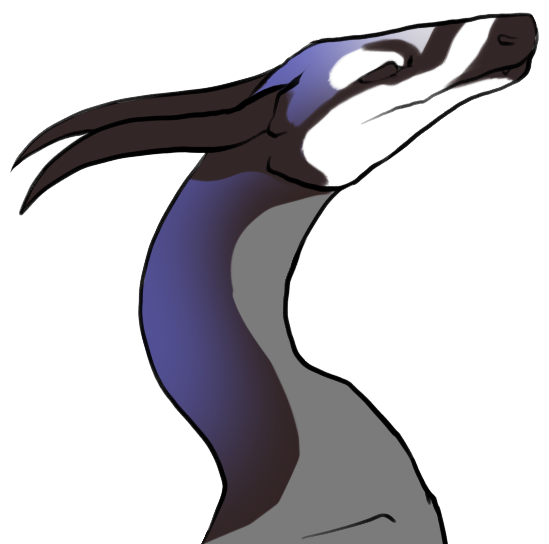
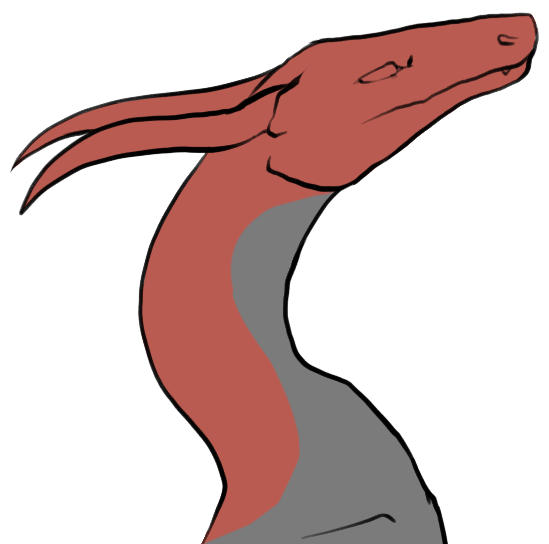
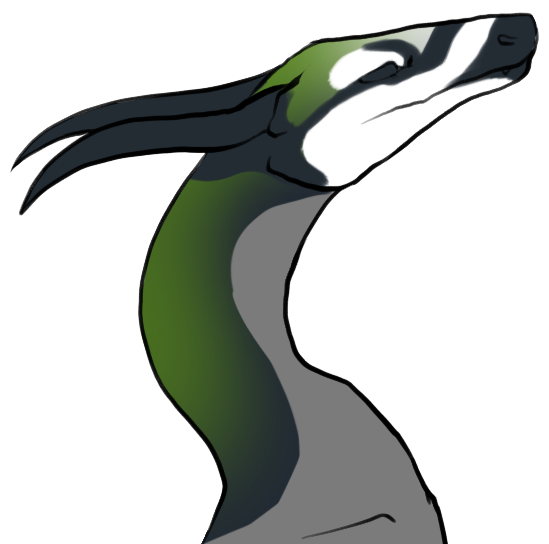

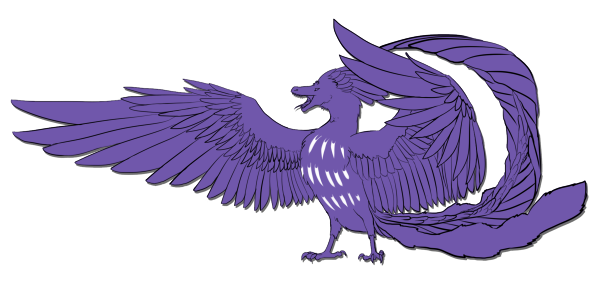



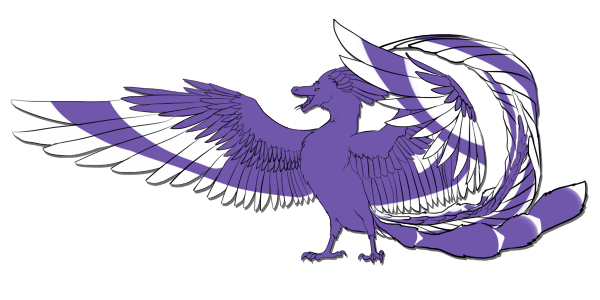







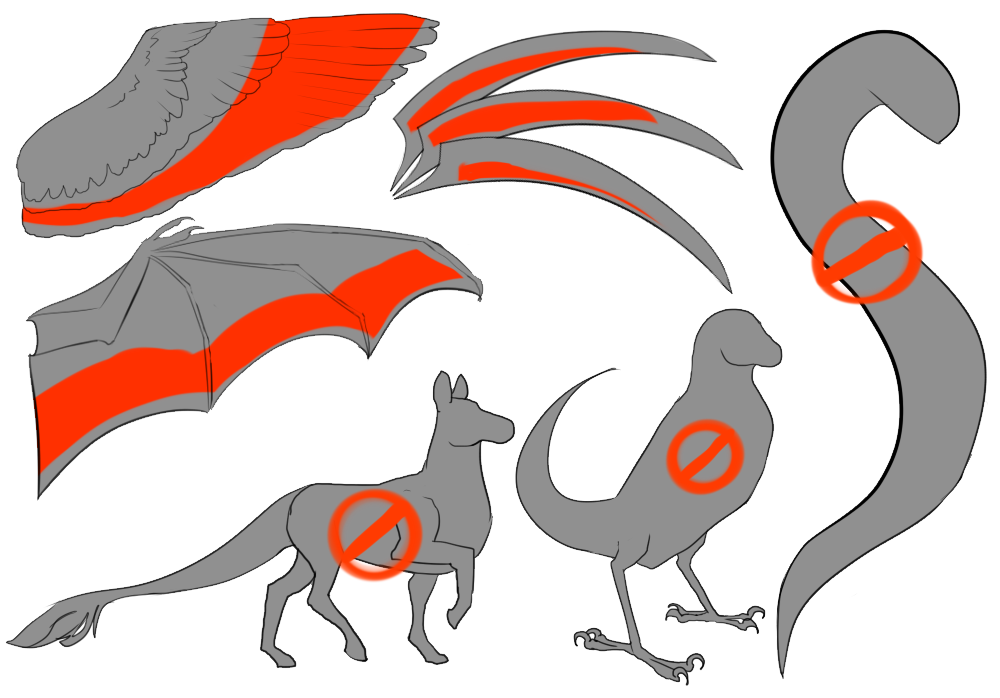
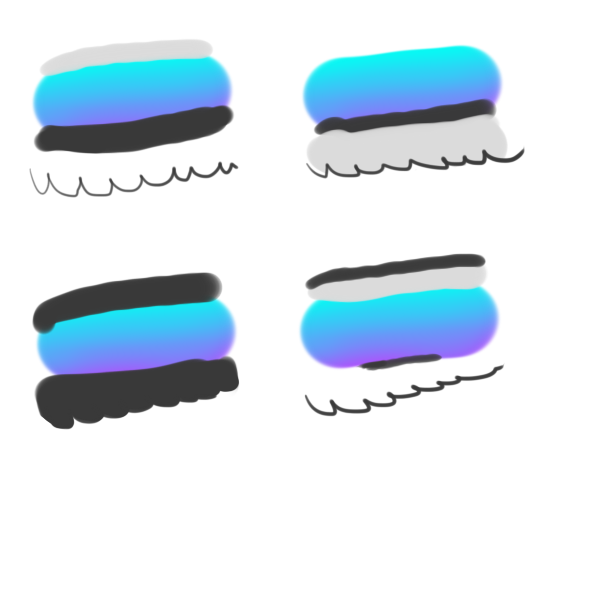
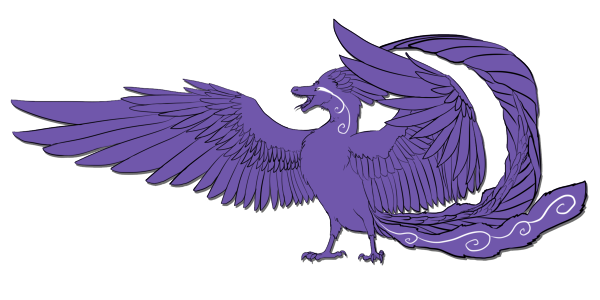




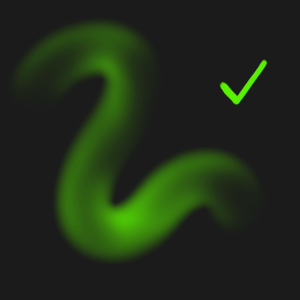


























































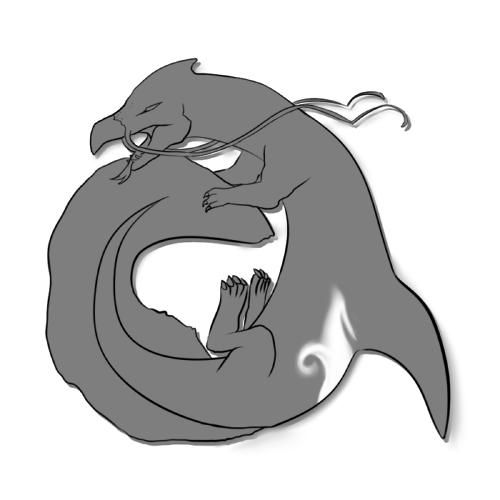





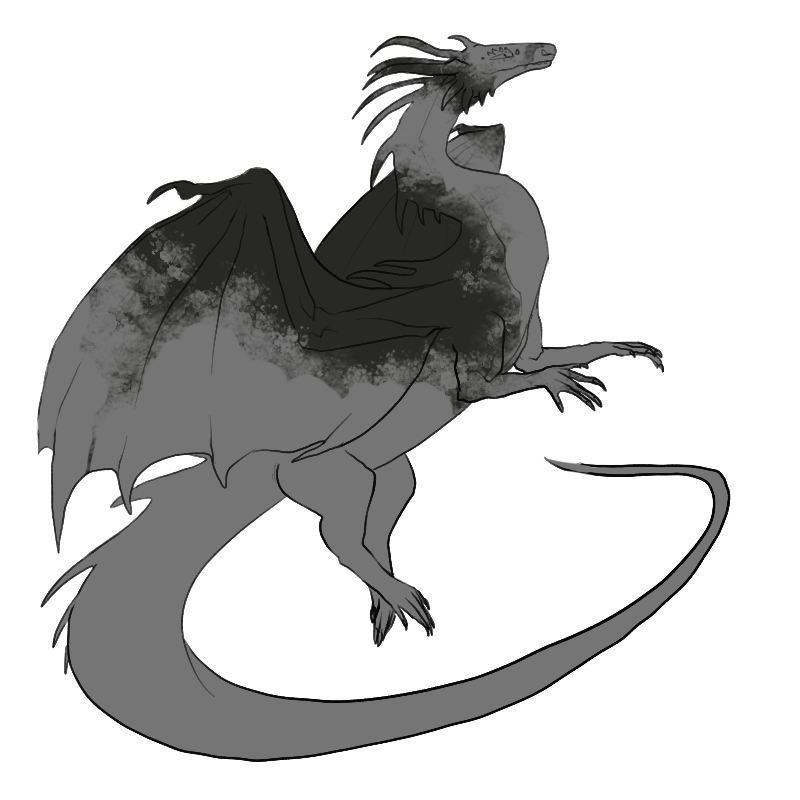
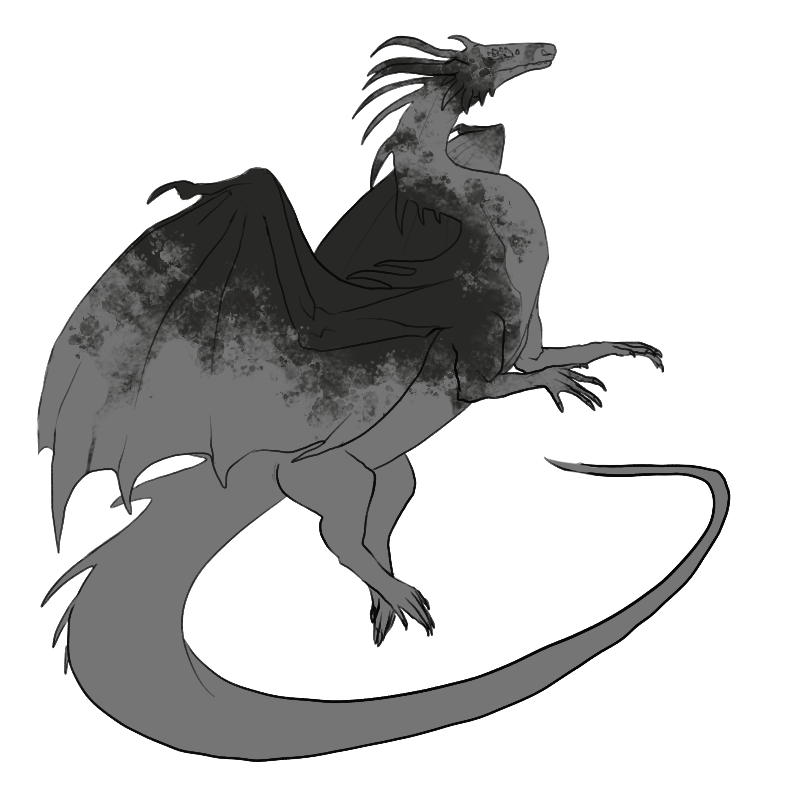
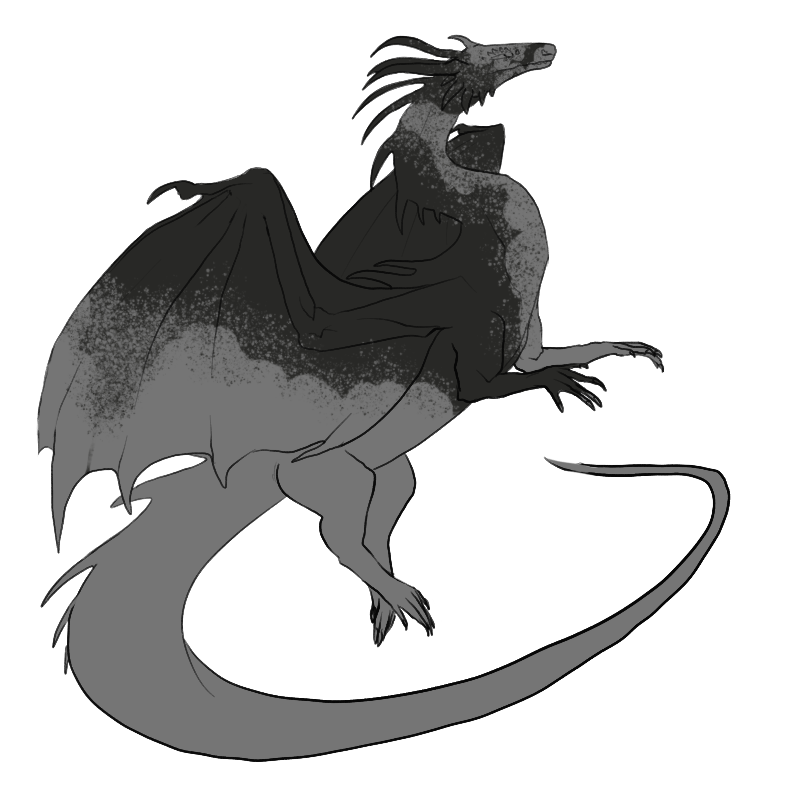




















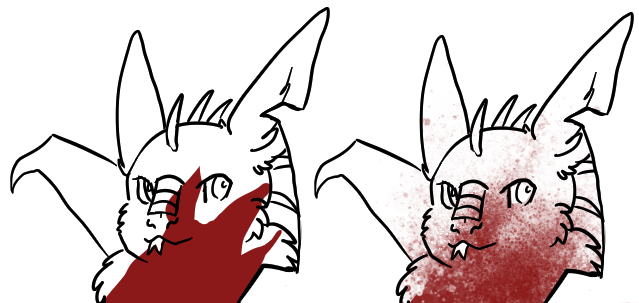
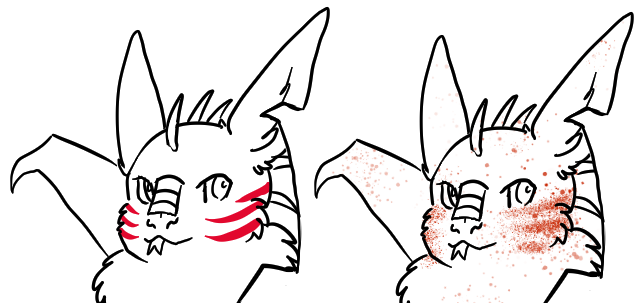
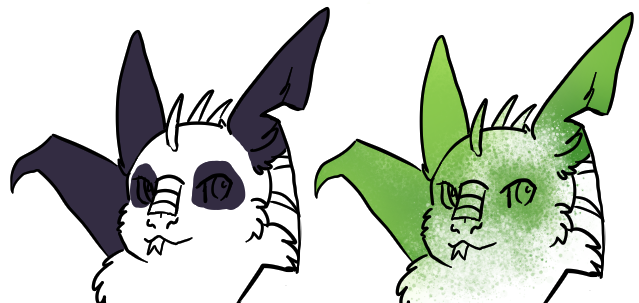
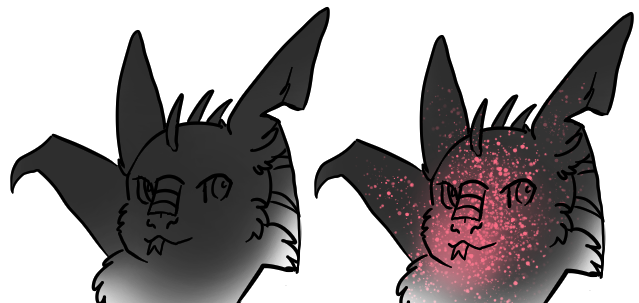





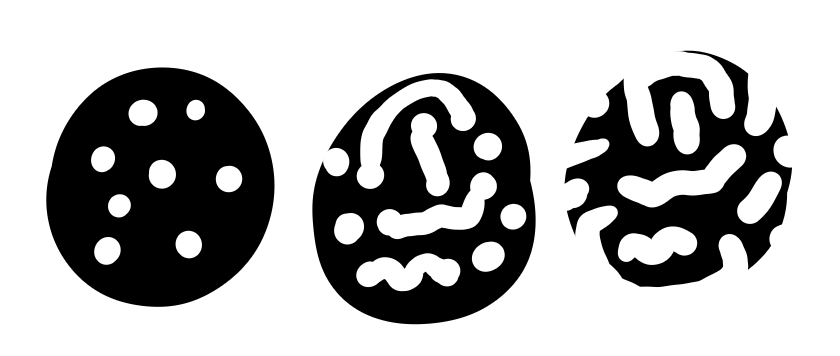











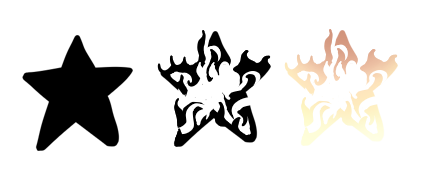

















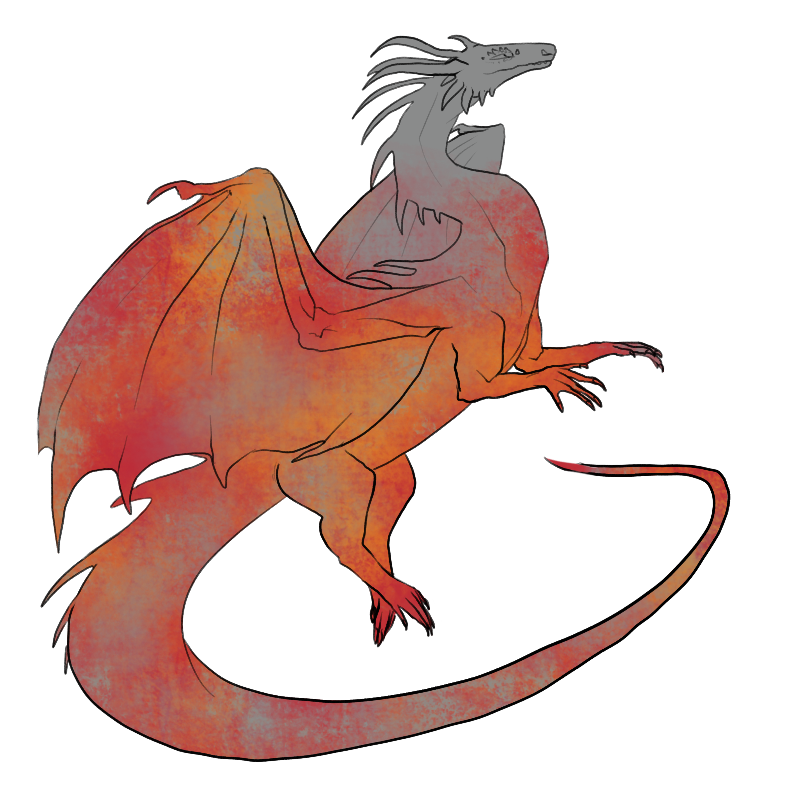




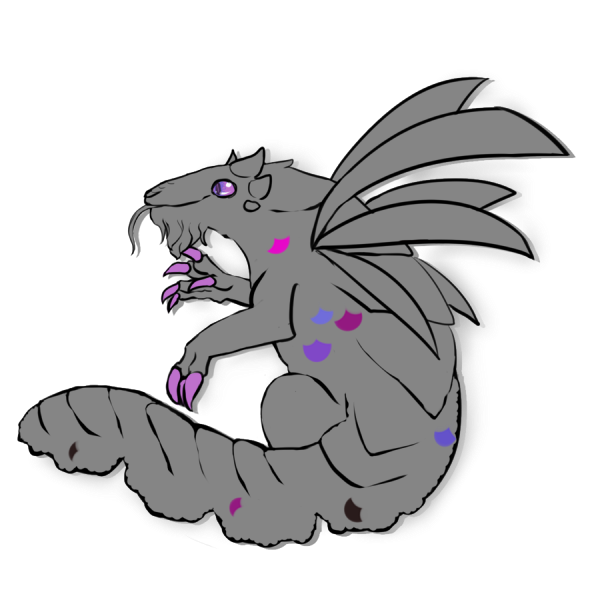

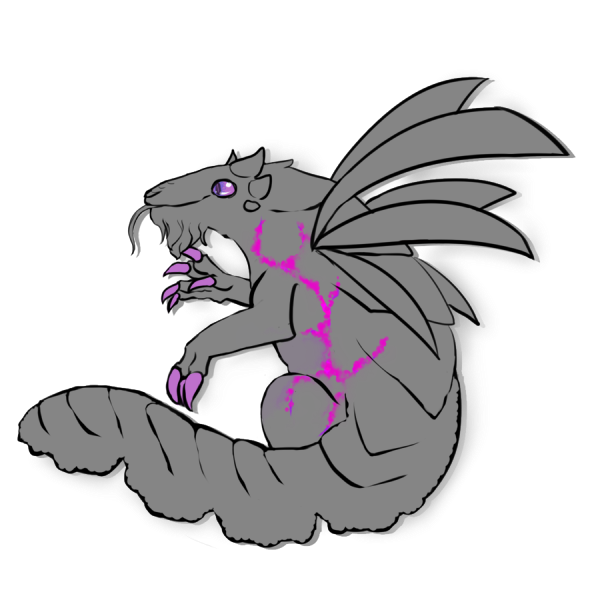


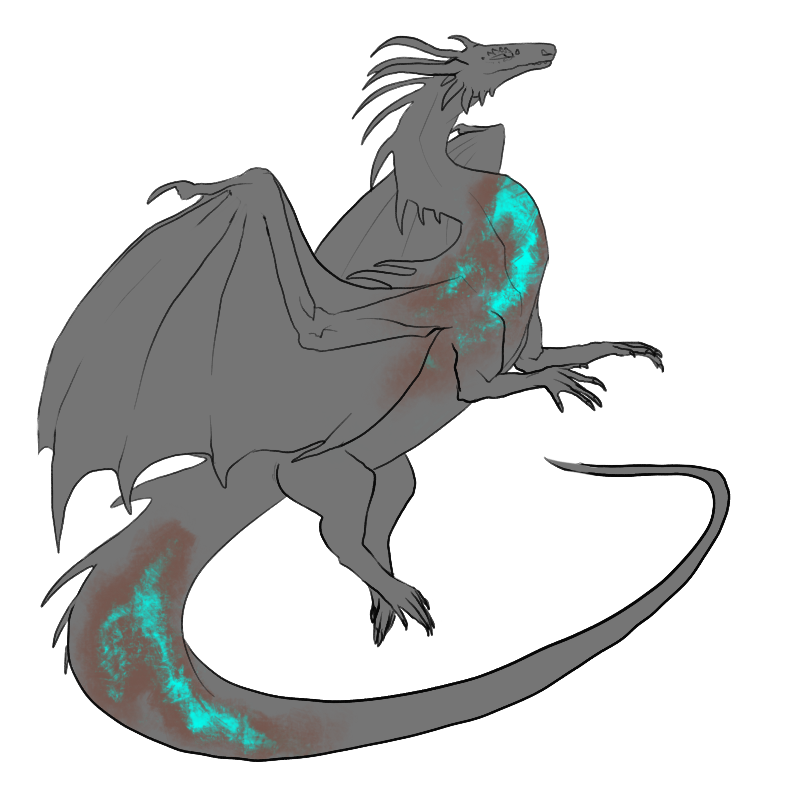
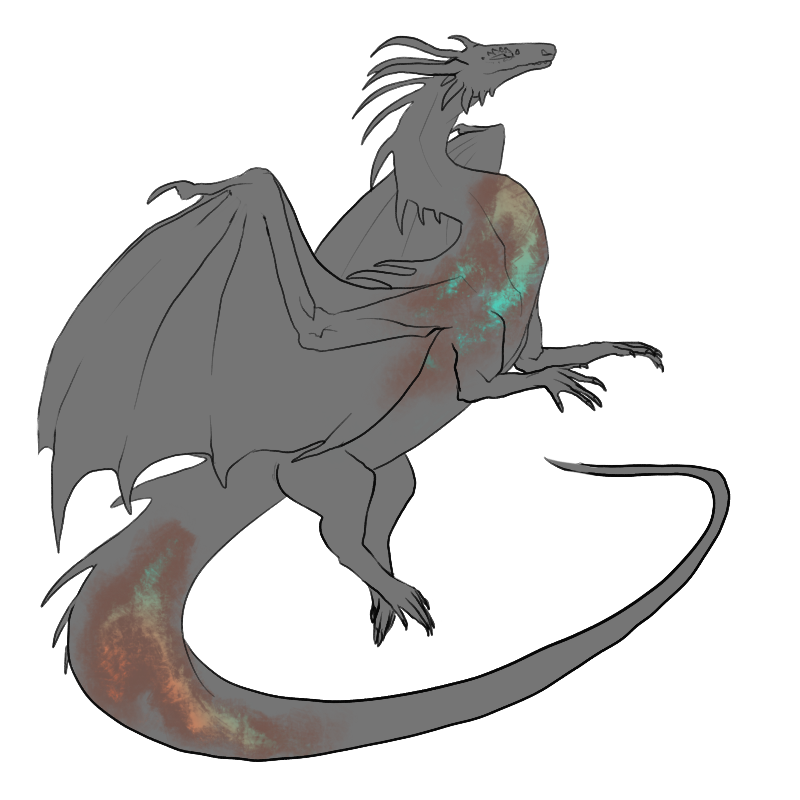











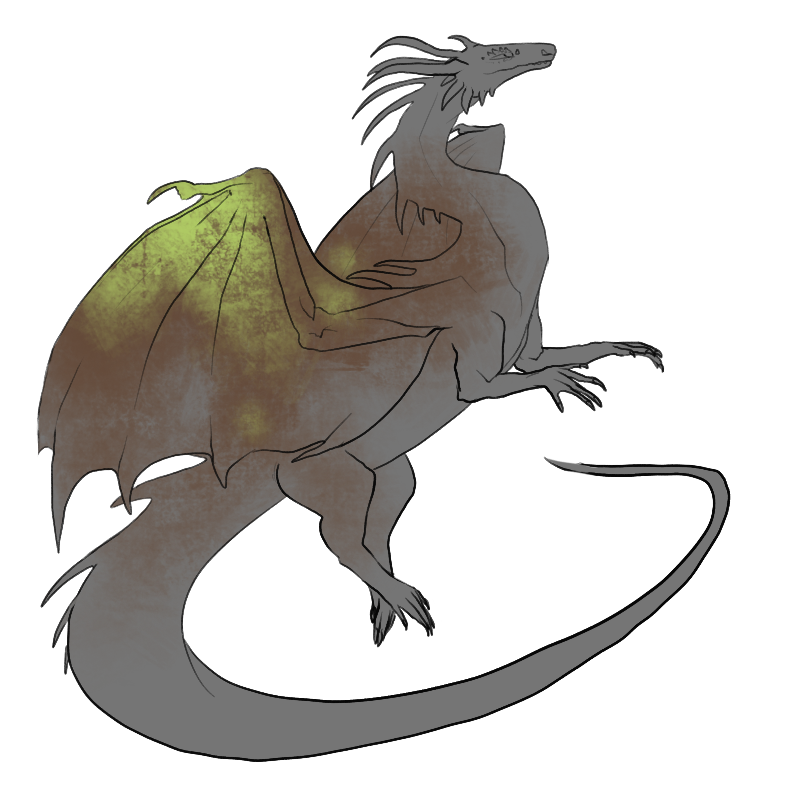
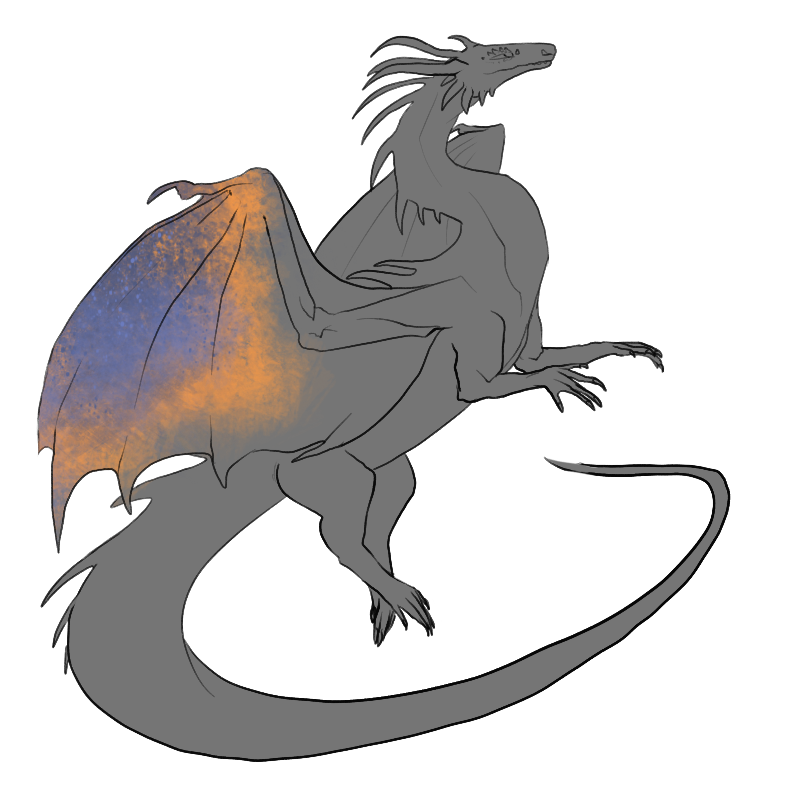
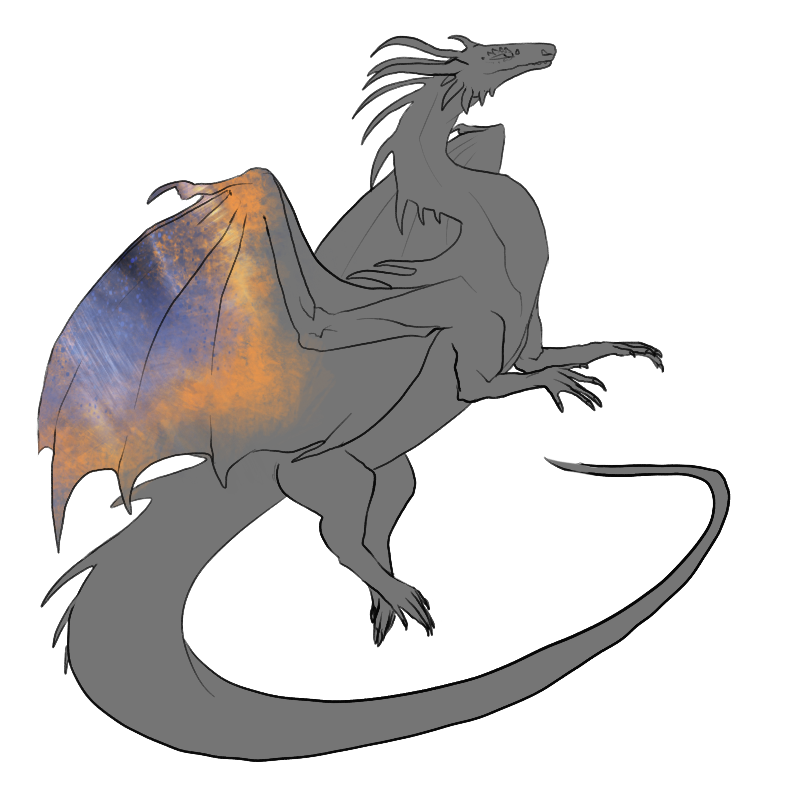
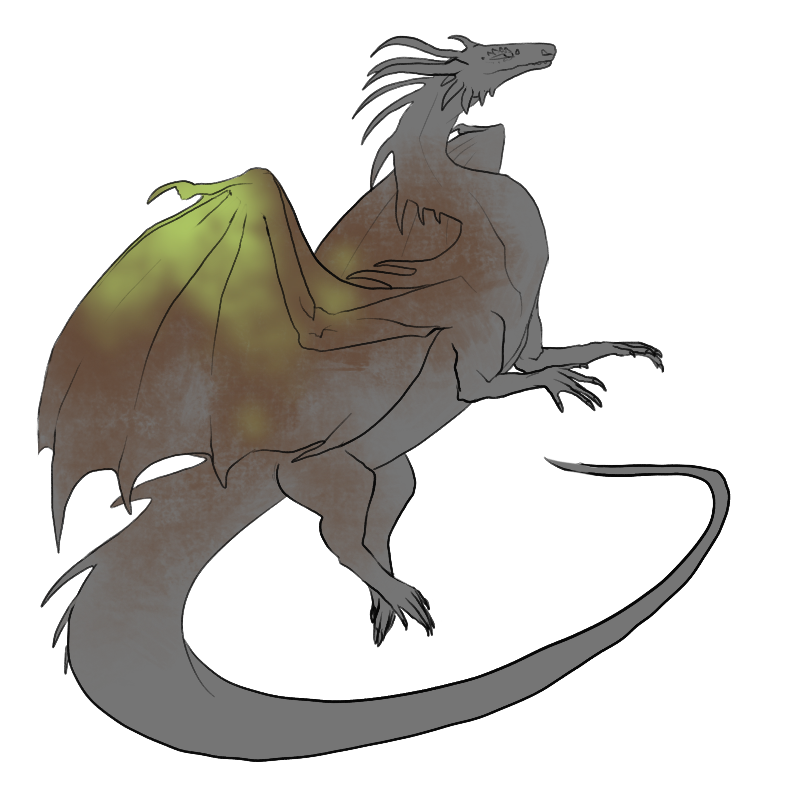















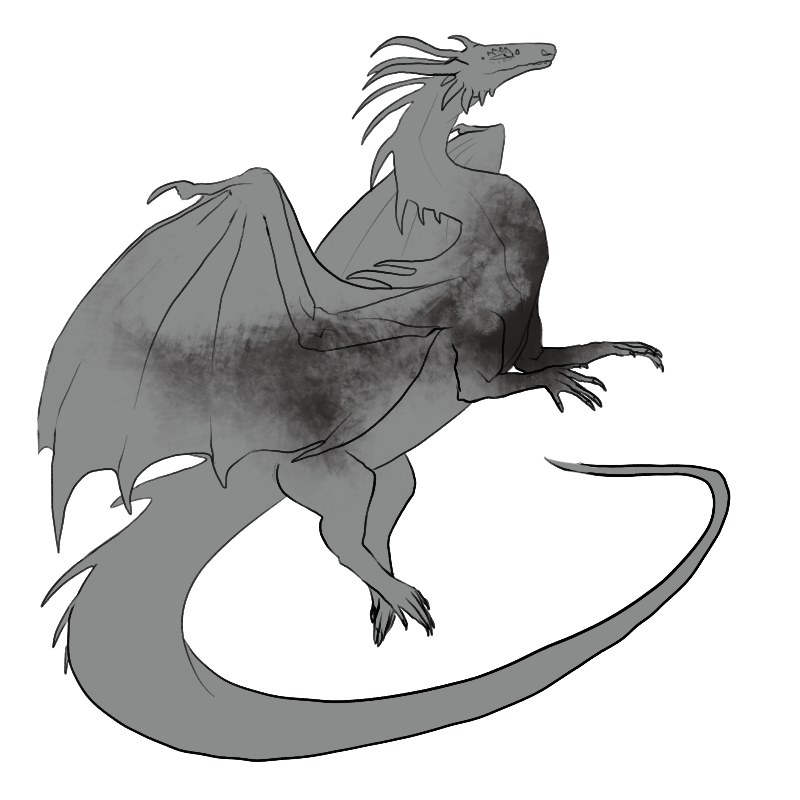







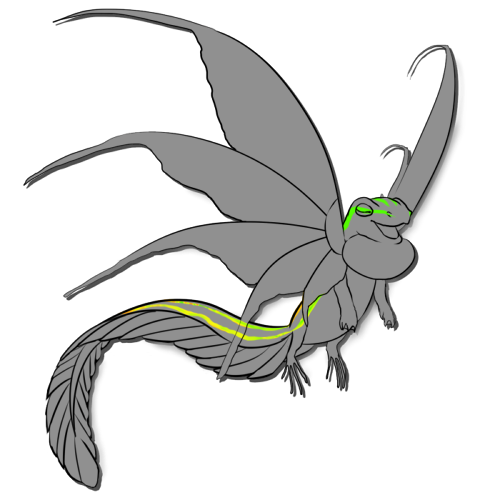










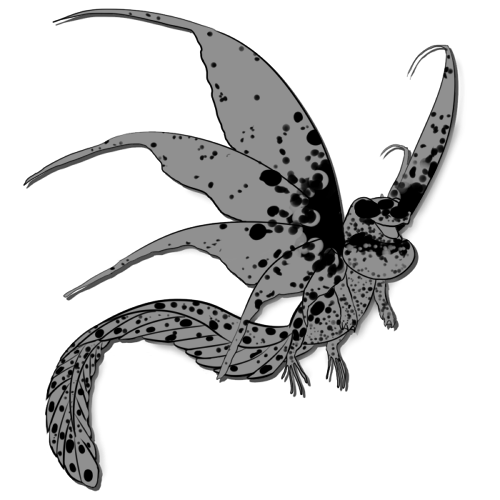



 Various Types of Dart Frog Patterns
Various Types of Dart Frog Patterns










 Various types of Chameleon using only one part of the marking.
Various types of Chameleon using only one part of the marking.


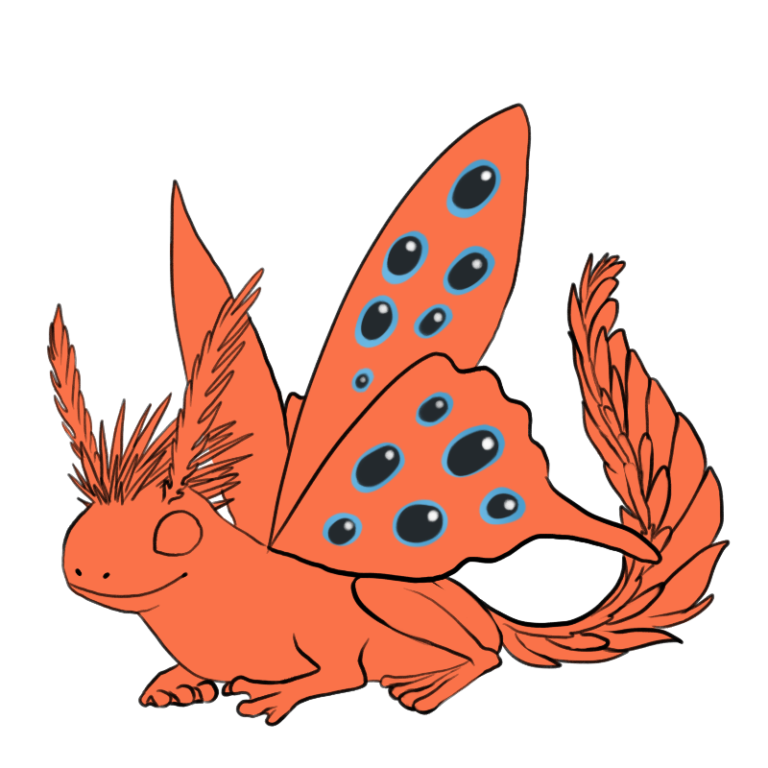




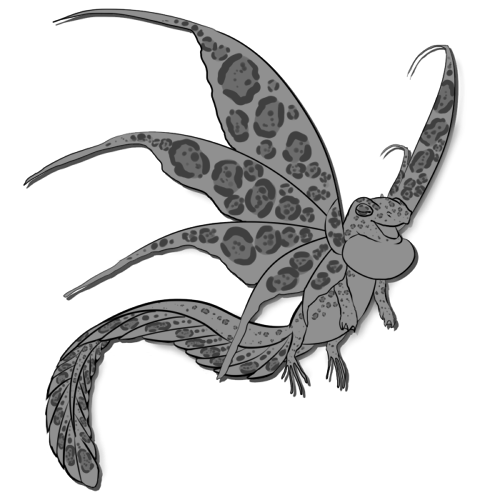
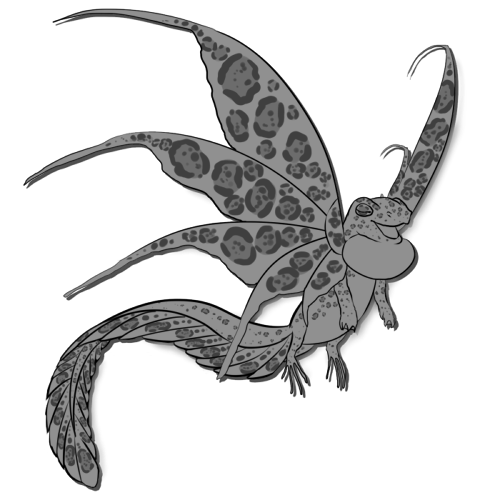








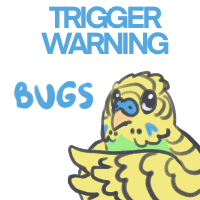






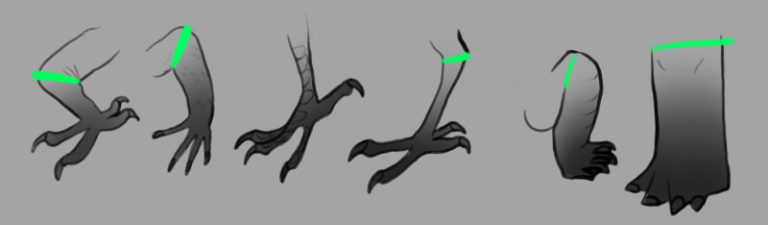







 The left has small spots instead of large blotches. The right has a lighter color instead of a darker color.
The left has small spots instead of large blotches. The right has a lighter color instead of a darker color.



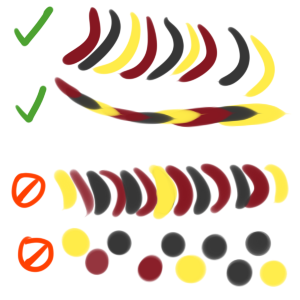


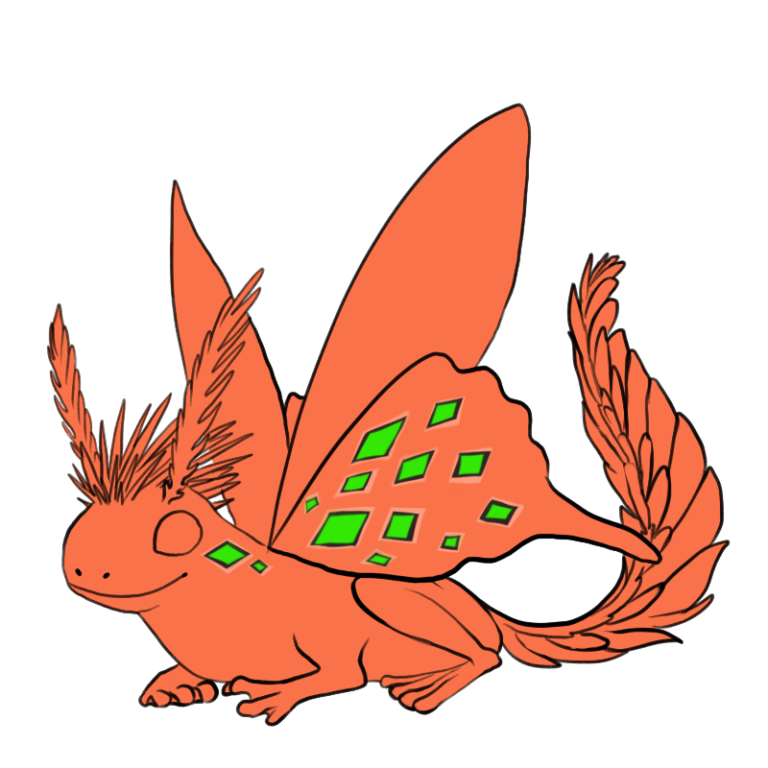
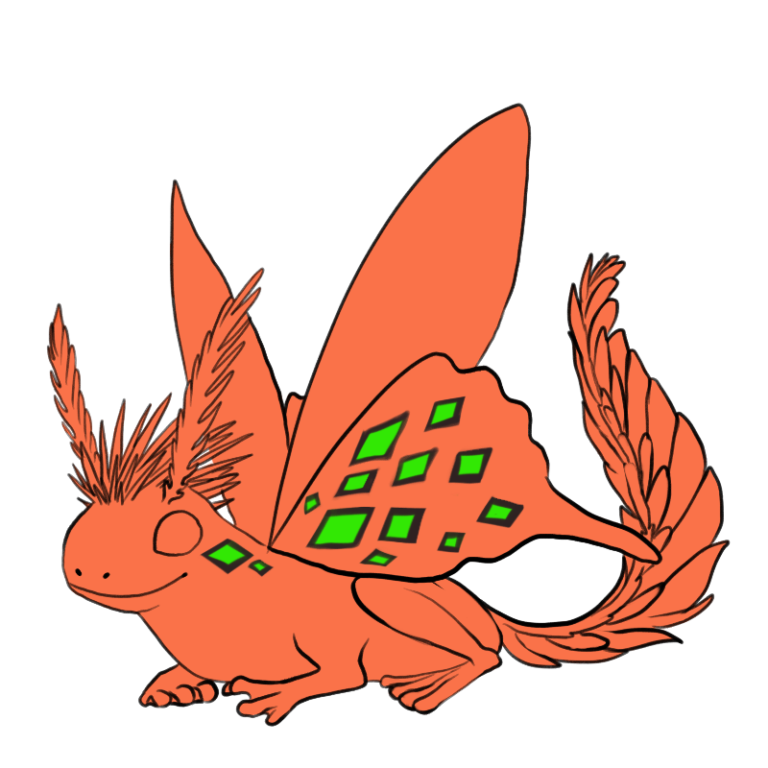




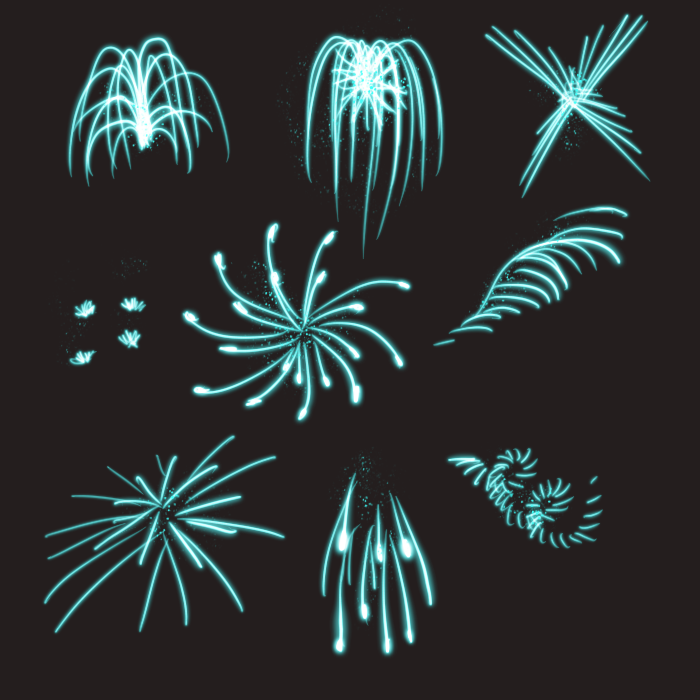











 A dragon may be covered extensively in Rabicano. Here are two examples of Rabicano with large coverage and different textures, showing how Rabicano expresses on legs and wings:
A dragon may be covered extensively in Rabicano. Here are two examples of Rabicano with large coverage and different textures, showing how Rabicano expresses on legs and wings:







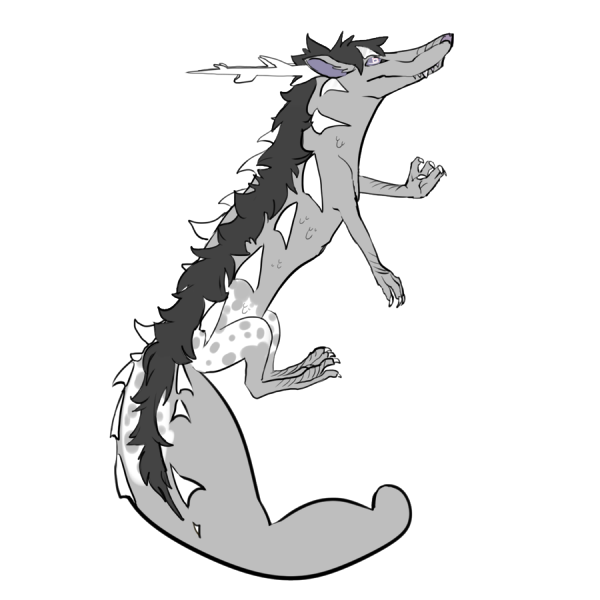


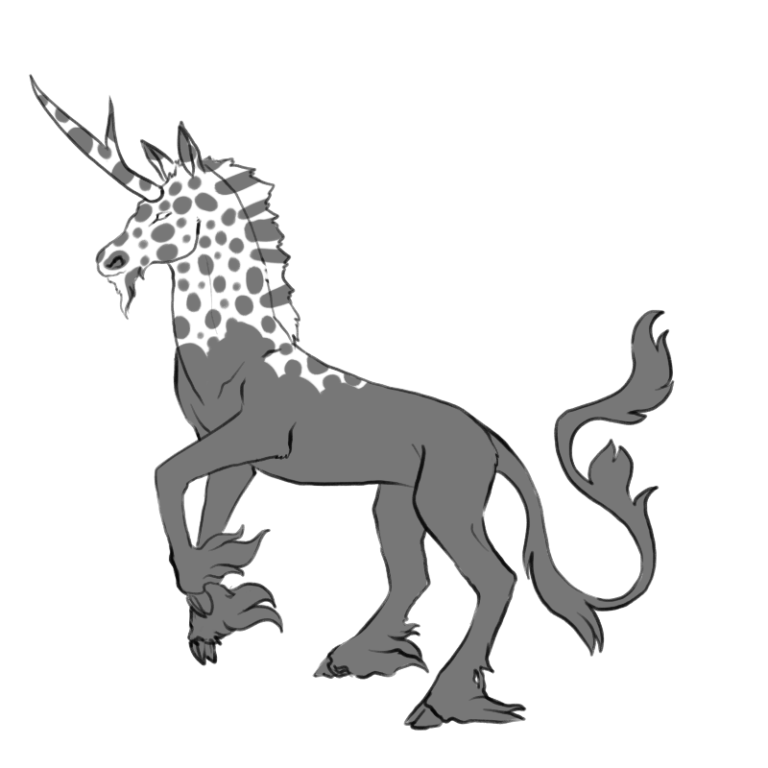
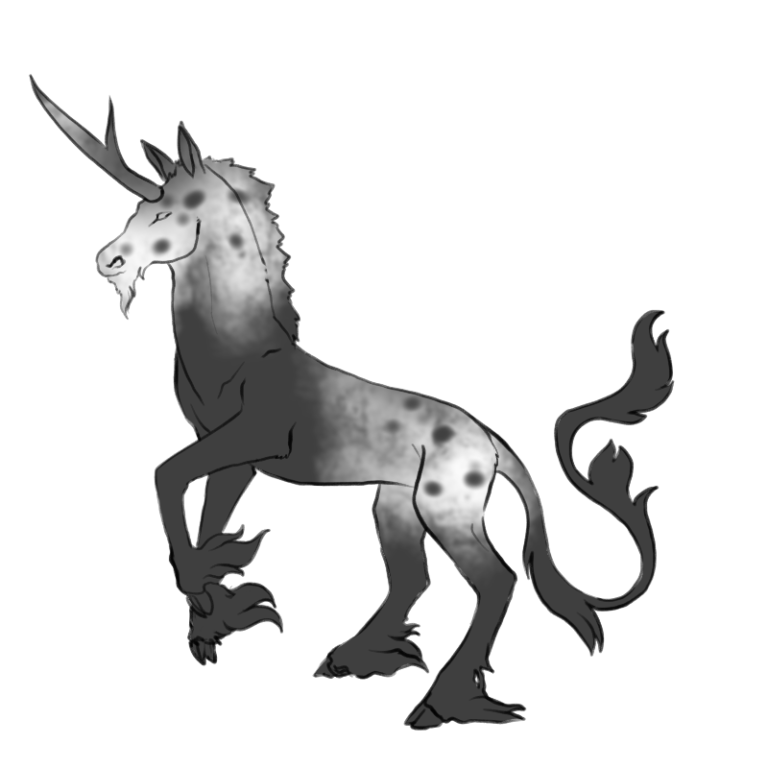

 All of these are slightly transparent, and even blurry in some places. Appaloosa is a solid white and its border will be solid or textured.
All of these are slightly transparent, and even blurry in some places. Appaloosa is a solid white and its border will be solid or textured.